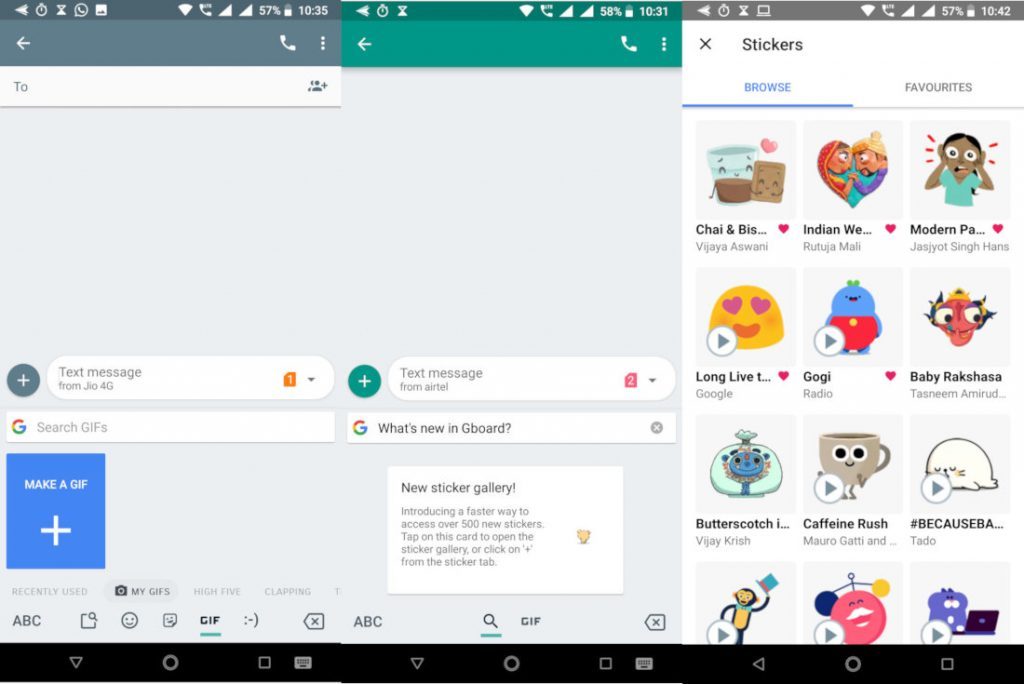Google has its own virtual keyboard app known as the Gboard, they often update it with new features considering the market standards. This time as well the all-new Beta version 7.2 of Gboard is rolling out to the devices and it comes with a number of new features that were missing. This update is currently rolling out only on the Android devices. For more detailed information regarding the new features, improvements we will suggest you to going through the entire write-up.
The version 7.2 of Gboard brings the ability to develop your own GIFs and along with that, it offers an all-new sticker gallery. Previously this GIF creation feature was spotted in a number of app breakdowns and finally it is arriving for the Android devices. All you need to do for creating your own GIF is just going to GIF interface, then there would be an option termed as “My GIF” click on it, here click on “Make a GIF”. The device will now ask to grant Camera permission when opened for the first time. Using this feature one can create GIF’s up to 3 seconds duration which is great.
Must see: Best Alternatives for Gboard on Android
To make those GIF’s eye-catching and unique Google has provided a set of filters which you can apply to GIF’s. The saved GIF’s will appear in My GIF section and once saved you can use it any time. Due to some unknown cause, this custom GIF feature is currently rolling out to limited users. So if you haven’t received it yet then there is nothing to bother as soon it will be made available to all Android devices. Google has also added an all-new sticker gallery which does share some of its aspects with the preexisting service called Allo. You can go through the entire sticker gallery and can add the stickers which you like the most.
Download Gboard latest version