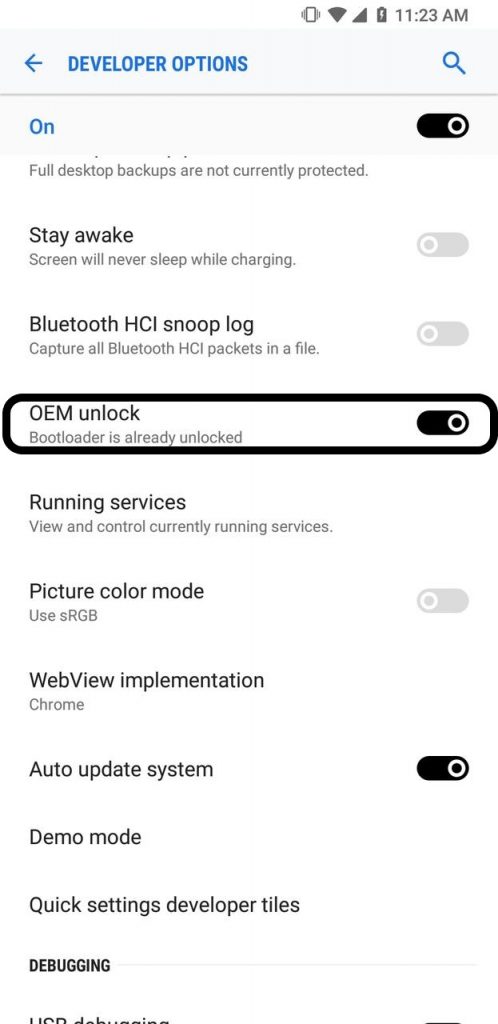Until the dawn of 2018, it wasn’t so tedious to get the bootloader unlocked on Samsung Galaxy (S8, S9, Note series) devices. One has to just hit the developer option and enable the OEM unlock option from Galaxy Devices menu. But, in around December 2017, Samsung had bombarded a major revision on the bootloader by implementing a strong theft protection dubbed as RMM Lock. Although meant for enhanced security, it eventually proved to cause a bit in the face of unofficial developers or custom rom enthusiasts. Because the RMM Lock introduced a new hurdle nick-named as Buffer Period to get the OEM unlock visible in Developer option. Let’s see how to get the missing OEM unlock button on Galaxy flagship devices.
There is no need not describe the issue deeply. As most of the users of latest Samsung flagship ought to very well know the difficulty in waiting for a long 7 days to revert the RMM Lock state to NORMAL. In spite of that, an XDA developer is now up with a clever hack that can literally get rid of the Buffer Period in order to get the OEM unlock re-appear. The method popped-up as a a result of mere common sense and the developer’s basic knowledge in Samsung software. In short, the guy tricked the system to believe that the device has been ON for more than a week, profit – the OEM unlock option back on its usual place. Here’s our step by step guide to fix missing OEM unlock button on Galaxy devices.
The below mentioned trick can be used to unlock Galaxy S8 and Galaxy S9 devices. Here are the guides to root: How to unlock bootloader of Galaxy S9/S9+ (Snapdragon) How to Flash TWRP Recovery on Galaxy S9/S9+ (Snapdragon) How to backup Android phone without root access [No Root]Install Galaxy Note 8 Live Drawing on other Samsung devices
Steps To fix missing OEM Unlock button By Deceiving Buffer Period Counter
In case if you’re eager to know the trick, we’re not creating any further suspense. Steps given below are all yours and hope you could get the the job done by following them carefully. Read On;
- First and foremost, go to Settings app on your Galaxy device;
- Then to General management > Date and time;
- Untick ‘Automatic date and time’ if it’s enabled, or else leave it as itself;
- Manually ‘Set date’ and input any date from the last month, say June 2 for instance(By doing so, we can deceive the system to make it interpret that the device is switched ON for more than 7 days).
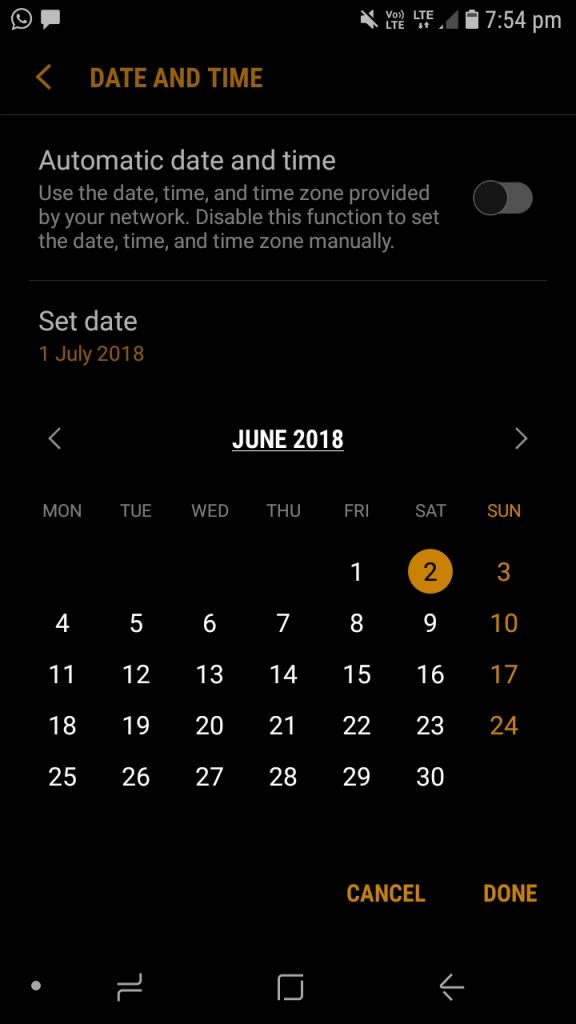
- After that, return to main Setting Screen.
- If Developer Option is enabled on your device jump to step 8. Or else in Settings – go to About phone > Software information;
- Tap on Build number 7 times to activate Developer options;
- Again in Settings main menu, go to Developer options;
- Untick ‘Auto update system’.
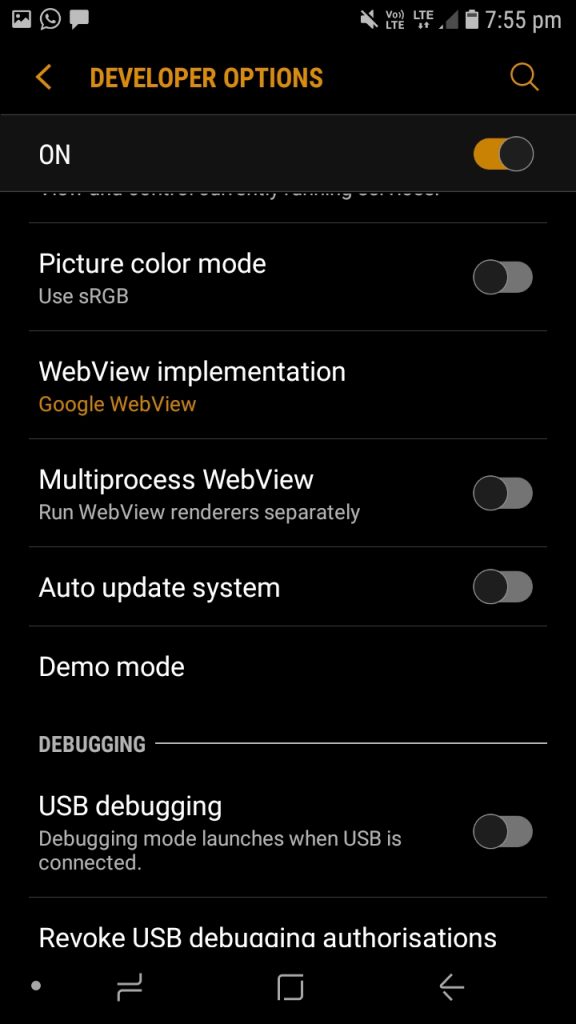
- Disable the auto update from Software Update section as well. For that, untick ‘Download updates automatically’;
- Tap on ‘Download updates manually’. It may output an error, for some users. But give no importance, that’s normal;
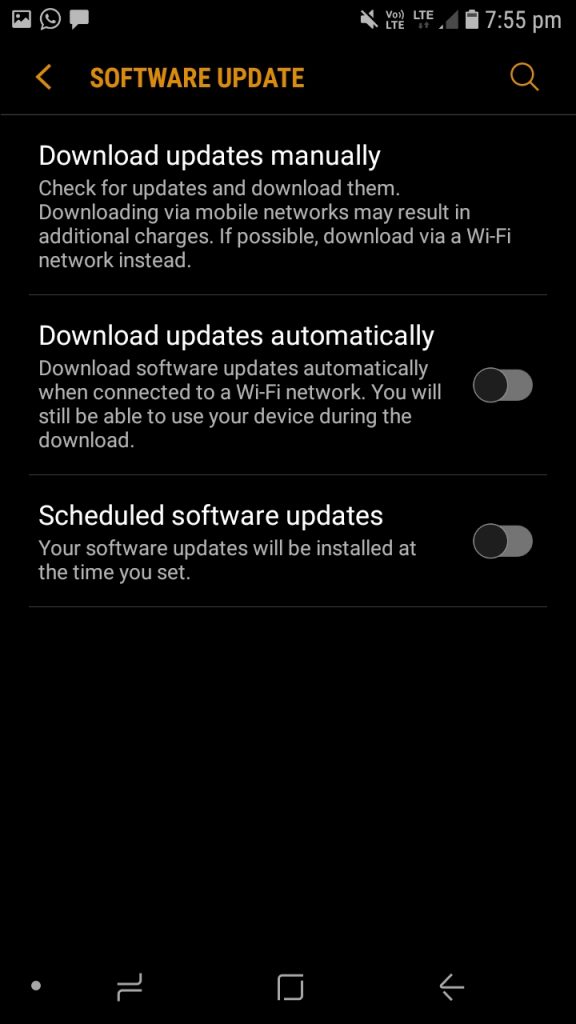
- Reboot your device;
- Voila! ‘OEM unlock’ option should appear in the Developer options now.
Say bye bye to the ridiculous Buffer Period.
Points To Ponder
- The trick is confirmed to work on International/Exynos variants of Galaxy S8/S9 and Note 8 as reported by multiple users who’ve tested it.
- Note that, the OEM unlock option can never be added on Carrier locked Snapdragon edition of Galaxy flagships in the U.S. on which bootloader can be unlocked by no means. Hence those device owners need not waste their valuable time by going through this method.
- However, we expect the method to work on Snapdragon variants in market other than the U.S. such as China and Latin American regions.
- There is no guarantee that the trick is to stay here longer. Samsung used to patch any loopholes in its software immediately after whenever they’re made public. Hence Highly likely, this workaround may go obsolete in near future.
In case if you need further assistance, don’t forget to hit the comment section.