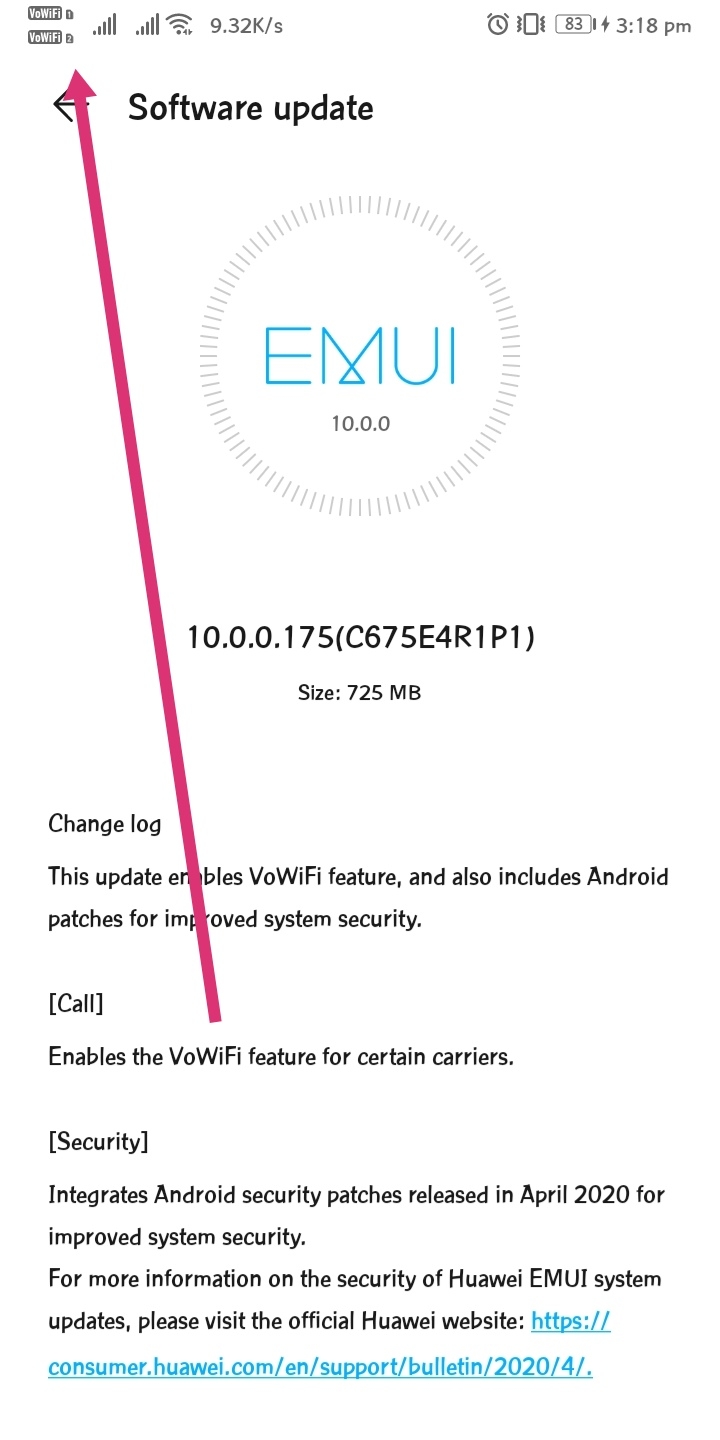Honor View 10 users were waiting for the VoWifi feature for the past some time. In a recent update, the company officially rolled out the VoWiFi compatibility along with the April 2020 security patch. Honor also added Huawei Assistant and Smart Charging features among others to improve the device’s capabilities. In our small guide, we will let you know on how to enable VoWiFi on Honor View 10.
Must See: How to Root Huawei Honor View 10 using Magisk
Honor View 10 or Honor V10’s recent update also brings some general bug fixes and performance improvements along with the update. The feature availability was rumored a few days ago for mid-May. However, the users are receiving the update bearing firmware version 10.0.0175 with a weight of over 725 MB in size. The official changelog is as follows:
[Call]
– Enables the VoWiFi feature for certain carriers.
[Security]
– Integrates Android security patches released in April 2020 for improved system security.
Coming back to enable the VoWiFI for Honor 10, you need to follow the steps as mentioned below after upgrading to the firmware 10.0.0175.
Enable VoWiFi on Honor View 10
Follow the steps below carefully and precisely, as any error in following the steps would result in the inability to get the new features.
- Update your Honor View 10 to the latest firmware.
- Now, Open Dialer and head over to Settings > WiFi Calling > Enable WiFi Calling.
- Follow some on-screen instructions to set the preferred network.
- That’s it! Enjoy!
We hope you successfully received the new VoWiFi feature and enabled it successfully on Honor View 10 or Honor V10.
Moreover, Smart Charging adapts the charging patterns on the basis of usage. It helps to improve battery life and sustainability in cases of overnight charging.
(source)
Related: Huawei Honor View 10 and Honor 7X gets GPU Turbo feature in Latest Update