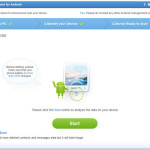Dr.Fone For Android is one of the best, impressive and magnificent tool for Android Data Recovery from the labs of Wondershare. There are lots and lots of other recovery softwares but they need some complex instructions to proceed. Here with Dr.Fone you can do it simply by connecting it to your laptop/PC and pressing 3 buttons. That’s it!!
Wondershare Dr.Fone For Android is a simple software to extract your lost data which can be contacts, text messages, pictures, videos, audio files, documents and much more. It can scan microSD card and internal Storage of your Device for every type of media lost due deleting, factory reset, flashing ROM, rooting, etc.
As said above there are many recovery softwares available in the market but there are lot of issues with them.
Cons Of Other Recovery Softwares
- Takes lot of time
- Uneasy to operate – you have to install third party apps on your phone
- Non Recovery – The most important thing is that they are unable to recover your whole data
Features of Dr.Fone For Android
- It can easily detect and recover deleted SMS text messages and contacts.
- Can Recover Any type of media lost due deleting, factory reset, flashing ROM, rooting, etc.
- Supports 2000+ Android Device Models & Various Android OS
- All rooted Samsung devices are supported, regardless of Android OS.
- Only read and recover the data, no personal info leaking.
- Individual Selection of files to be recovered
- Preview of files scanned in the software to let you know more information.
- Easy To Use
How to use ?
Dr.Fone is very easy to use, even a small student having little knowledge about Android devices can access the software and recover the lost data. There are very little and few steps you need to follow:
- Connect your Device with your PC
- Scanning Will proceed if Device is connected
- Finally preview and select your documents to recover.
- Recovery Done!!
Gallery Of Steps To Use Dr.Fone
You can download Dr.Fone from here.