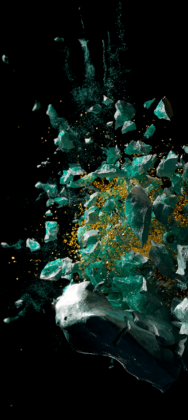Looking to grab FHD+ wallpapers? Then you can download OnePlus 10T Wallpapers from here. It has been two years since OnePlus launched a new smartphone in the T series. Finally, OnePlus launched the OnePlus 10T smartphone. If you want to have the feel of the new smartphone, download OnePlus 10T wallpapers.
Must See: Download OnePlus Wallpapers App Latest Version [Old Versions Archived]
It gets some additional features over the standard OnePlus 10 Pro. The smartphone features a 6.7 inches AMOLED display with a 120Hz refresh rate. It brings protection from Corning Gorilla Glass 5. Underneath, it sports the latest Snapdragon 8+ Gen 1 chipset. It runs on OxygenOS 12.1, which is based on Android 12. The smartphone supports 150W fast charging tech and comes with a 160W charger. The base variant starts at Rs 49,999 with 8GB RAM and 128GB storage. OnePlus has launched the smartphone with new wallpapers for the home and lock screen.
The brand includes static and live wallpapers with the OnePlus 10T device. The wallpapers display an effect of matter breakdown or asteroid clash and the aftereffect parts and debris. Two new live and two new static wallpapers are included with the OnePlus 10T smartphone. Thanks to XDA Developers for sharing the latest wallpapers. Here is the preview of the wallpapers of the OnePlus 10T:
Note: Above Wallpapers are just for representational purposes; you can download the actual Quality wallpapers below.
Download OnePlus 10T Wallpapers!
The OnePlus 10T wallpapers are available to download in Full HD+ resolution with pixels of 2412 x 1080. It is available in PNG format, while the live wallpapers are available in mp4 format. The static wallpapers can be set on any smartphone which has a resolution of Full HD+.
- Click here to download the OnePlus 10T in original resolution.
The live wallpaper can be set as your wallpaper using the Video to Wallpaper app. We hope that you were able to switch to the latest wallpaper on your smartphone. If the article has helped you download OnePlus 10T wallpapers, then share the article with your friends and family.