Motorola is the name well known in mobile industries. Most of the users may be knowing that Motorola is now officially owned by Lenovo. Motorola became more famous after the introduction of Moto G with stock Android. Motorola recently launched their Moto G7 Series of smartphones it was overpriced.
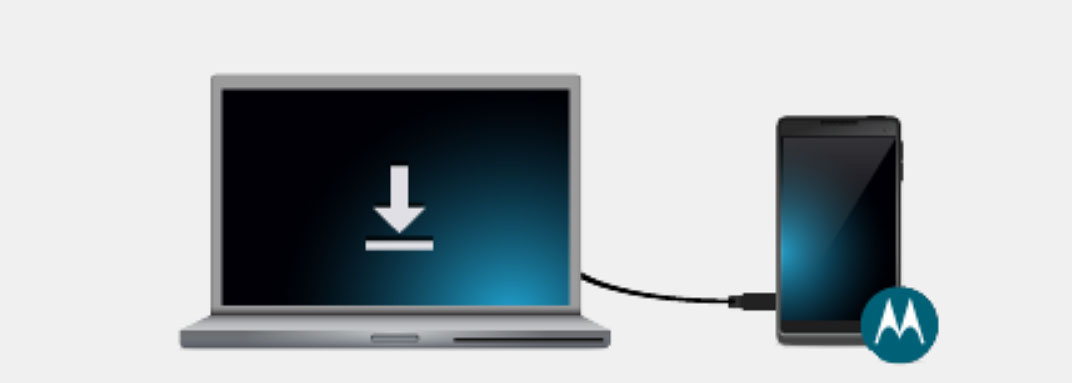
Motorola Device Manager is essential and helpful software for all Motorola users who wish to connect their device to the PC. Below we have provided the link to download the latest version of the Moto Device Manager.
Motorola Device Manager is very useful in situations where users want to connect their Motorola Smartphone to PC or laptop. This can help you save time in a lot of ways. This is an all in one solution for all your needs to connect your Motorola device to PC. It has multiple built-in features like an automatic update of the device, installing USB drivers and a lot more. All these can help in easily connecting the device to PC and by getting you all updates on time.
Also Read: Download Motorola USB Drivers 2019
Features of the Motorola Device Manager
- USB Drivers: If you are unable to find the right drivers for your Motorola device, you should install the Motorola device manager. This will install the latest compatible drivers for your PC.
- Auto Updates: It will check for updates by detecting your device model number and install them if available. This makes it handy if you like to install the updates from your PC.
- Quick Uninstall: If you want to uninstall the Moto Device Manager from PC or Laptop. Just go to the add or remove programs and select Moto Device Manager.
Download
Motorola Device Manager – 2.5.4 for Windows
Motorola Device Manager 2.2.9 for MacOS
