ASUS is a big name in the PC industry, but they also make smartphones which are not that popular. If you are one of those few ASUS smartphone users, you might need the ASUS Flash Tool for Zenfone. This software will help you install the stock firmware on your smartphone.

Though ASUS is not a big player in the smartphone industry, they do offer interesting smartphones at an affordable price when compared to competitors. Unless you don’t care about the ASUS ROG gaming phone – one of the costliest smartphones available right now.
Features of Asus Zenfone Flash Tool
No matter whatever ASUS smartphone you use, you will be able to flash the stock firmware on that device using the ASUSFlashTool for Zenfone. Thus, if you are facing any problem in the current build and want to upgrade or downgrade to the build of your choice, you will have to use this tool. In simpler words, the ASUS Zenfone Flash Tool can be used to flash the firmware build of your choice. Also, one could return back to the stock ROM from a custom ROM if they wish to.
Hence, to help all the ASUS Zenfone users out there, we have provided the download link as well as the installation guide of the ASUS Zenfone Flash Tool in this article.
Download ASUS Flash Tool for Zenfone
The ASUS Zenfone Flash Tool can be downloaded from the links provided below. We have included all the versions just in case if you need a specific version.
- ASUS Zenfone Flash Tool v1.0.7 – MEGA | DEVFILES
- ASUS Zenfone Flash Tool v1.1.1 – MEGA | DEVFILES
- ASUS Zenfone Flash Tool v1.1.4 – MEGA | DEVFILES
- ASUS Zenfone Flash Tool v1.1.7 – MEGA | DEVFILES
- ASUS Zenfone Flash Tool v1.2.4 – MEGA | DEVFILES
- ASUS Zenfone Flash Tool v1.3.4 – MEGA | DEVFILES
- ASUS Zenfone Flash Tool v1.4.1 – MEGA
- ASUS Zenfone Flash Tool v1.4.3 – MEGA
- ASUS Zenfone Flash Tool v1.4.5 – MEGA | DEVFILES
- ASUS Zenfone Flash Tool v2.0.1 – MIRROR | DEVFILES
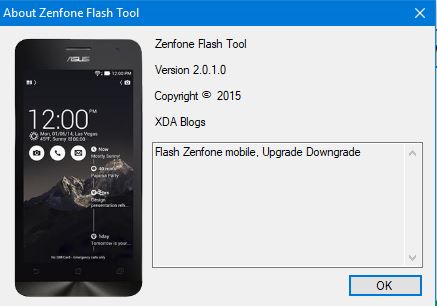
Once you have downloaded the version of your choice, you will have to install it on your PC to use the tool.
How to Install ASUS Zenfone Flash Tool
The installation process of the ASUS Zenfone Flash Tool is simple. We have explained the process in a stepwise manner below.
Step 1: Locate the zip file you downloaded from the link above.
Step 2: Extract the contents of that zip file to the directory of your choice.
Step 3: That’s it, now open the appropriate .exe file from that directory to use the tool.
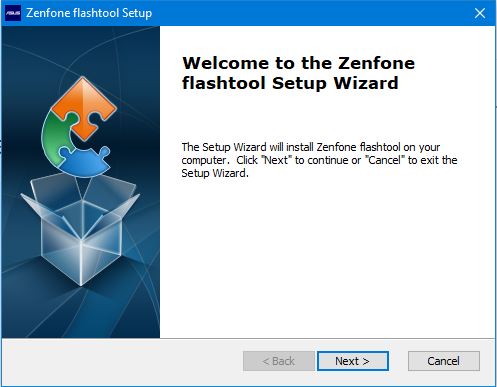
How to Use Asus Zenfone FlashTool
After installing the Asus Zenfone Flash tool, you can perform various tasks like updating your device firmware, backup Asus device and restoring it.
- In order to use it, Open Asus flash tool and connect your Asus Zenfone with the PC machine using a USB cable.
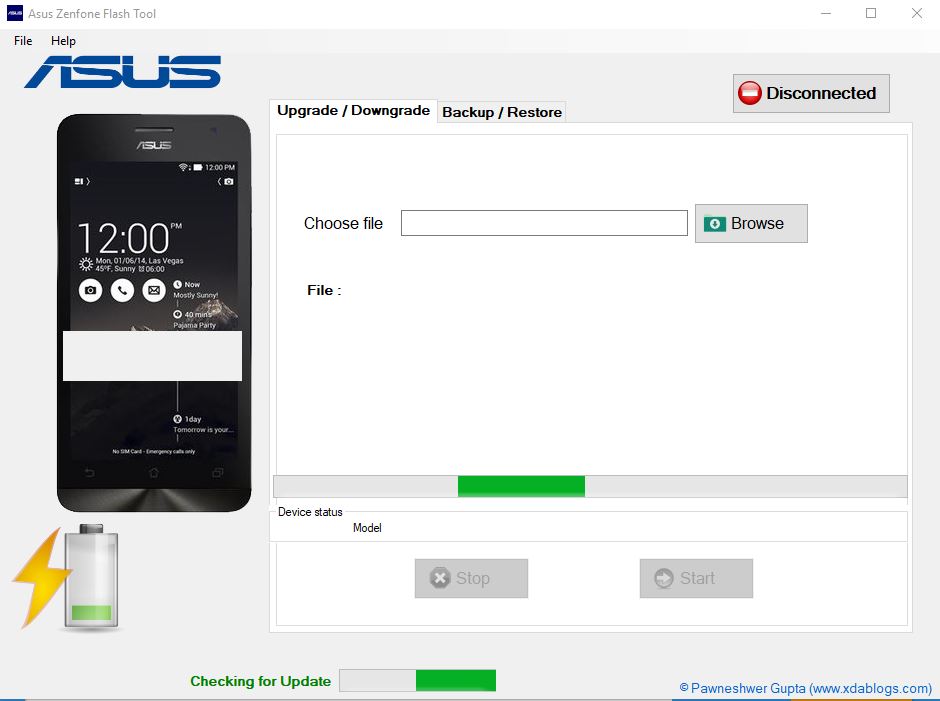
- Now locate Asus Zenfone stock firmware and click browse option.
- After locating, finally, click the flash button to install the latest firmware. Follow the onscreen instructions to successfully flash the latest firmware on Asus Zenfone tool.
- Now, when in the recovery mode, select Apply update from ADB update and click resume button on the Asus flash tool. Restart and disconnect from PC once the process completes.
- You can even restore and backup your device’s data using Asus Zenfone flash tool.
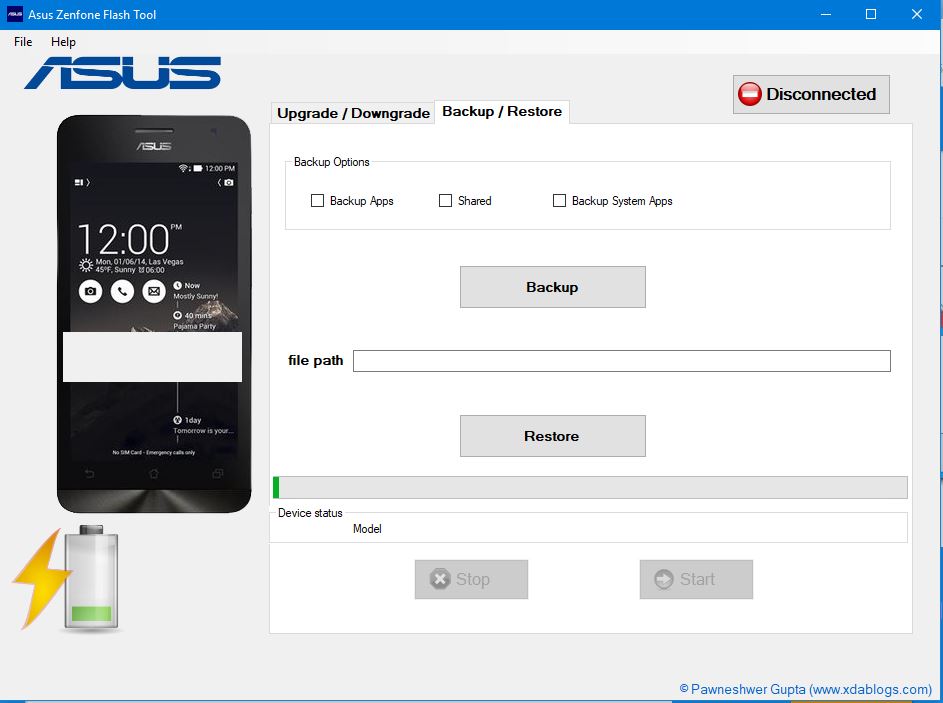
If your ASUS Zenfone was not detected by the flash tool, then make sure you have installed the Fastboot drivers as well as the phone drivers on your computer.
We hope you have got the latest Asus Flash tool for Zenfone devices. If you have got any problem then let us know. Even, if you have any doubt or query, feel free to drop them in the comment section below.
