Oppo is doing great in the smartphone market and the latest happening thing from their house was the Find X dream device. They’ve started the business with pretty average smartphones if you recall. We still can’t believe the smartphones like Neo 5, Neo 7 are from the house of Oppo as they were even below average in some departments. Oppo has first introduced its Neo 7 handset in the year 2015. It comes with Android 5.1 Lollipop out of the box and at present in 2019 Android Lollipop is too old-fashioned. This specific write-up will be a boon for those users who are still using their old Neo 7 handset. To be honest the device hasn’t received any major update officially due to which it lacks. Today to improve its customizability we are here with best custom ROMs for Oppo Neo 7.

Considering the average specs of the device not much development has been done for it, however, a few custom ROM’s are there at which you can surely take a look. Installing custom ROM’s help you get most out of your smartphone though it does require some of your time and efforts.
If you are new to rooting just avoid this article as everything here will go over your head. The basic requirement is a rooted Oppo Neo 7 handset which is a must to begin. We can’t guarantee 100% stability in the below provided custom ROM is not from an accountable source. Here’s is the best custom ROMs for Oppo Neo 7.
Before installing make sure to backup your Android device. You should have TWRP installed on your Oppo neo 7.
List of Custom ROMs for Oppo Neo 7
Flyme OS 5.1.12.25R
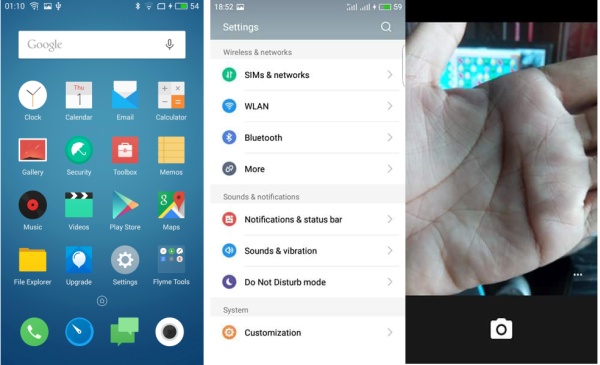 Firstly the ROM brings Android Lollipop to the Oppo Neo 7 handset. This ROM has been ported by a user from Vietnam but offers a bunch of new features that can’t be used in the stock ROM. The ROM brings screen edge feature similar to the Samsung Galaxy S7 Edge. Added stock Android Gallery app, Dolby Atmos, Flyme 6 boot animation, Latinime keyboard, etc. Almost all major features including Camera, screen, audio, battery life works fine on this thing. It does have some changes that have been borrowed from the Flyme 6 like apps, settings items, system icons, etc. The only listed bug is Airplane mode. Once a person turned this on he/she has to reboot the device to get all services working. TWRP should be installed on your device for installing it.
Firstly the ROM brings Android Lollipop to the Oppo Neo 7 handset. This ROM has been ported by a user from Vietnam but offers a bunch of new features that can’t be used in the stock ROM. The ROM brings screen edge feature similar to the Samsung Galaxy S7 Edge. Added stock Android Gallery app, Dolby Atmos, Flyme 6 boot animation, Latinime keyboard, etc. Almost all major features including Camera, screen, audio, battery life works fine on this thing. It does have some changes that have been borrowed from the Flyme 6 like apps, settings items, system icons, etc. The only listed bug is Airplane mode. Once a person turned this on he/she has to reboot the device to get all services working. TWRP should be installed on your device for installing it.
Pre-requisites
1.) A rooted unit of Oppo Neo 7 handset.
2.) Your device should have more than 50% charge remaining.
3.) TWRP recovery should be installed on your device first.
How to install FlymeOS 5 on Oppo Neo 7?
1.) Firstly download the below-provided files.
2.) Now switch off your device and enter the TWRP recovery by long pressing Vol down+Power button.
3.) Now jump to Wipe option here select the Factory reset option.
4.) Go to the main menu, select the Install option and locate the FlymeOS file which you have downloaded earlier.
5.) Swipe to install and wait for the installation process.
6.) The first boot might take a while so there is nothing to bother.
7.) Now your device has FlymeOS on your Oppo Neo 7 handset.
Downloads
Well, there are no more custom ROMs for Oppo Neo 7 as of now. In future, if we get any custom ROM we will surely update this list. Until then, you can enjoy the Flyme OS 5 on your Oppo Neo 7.
You might like:
Best Android Phones with Snapdragon 845 Soc and also check the Android devices running on Qualcomm Snapdragon 630 Processor (2019). We have curated a list of Best Android 4G smartphones under INR 7000 in India (2019).
