Launchers are by far most appealing user interface providers, they provide maximum amount of home Customization options. I have personally used a lot of them considering my top priority to be Arrow Launcher, it is well known for providing a unique approach towards customization.
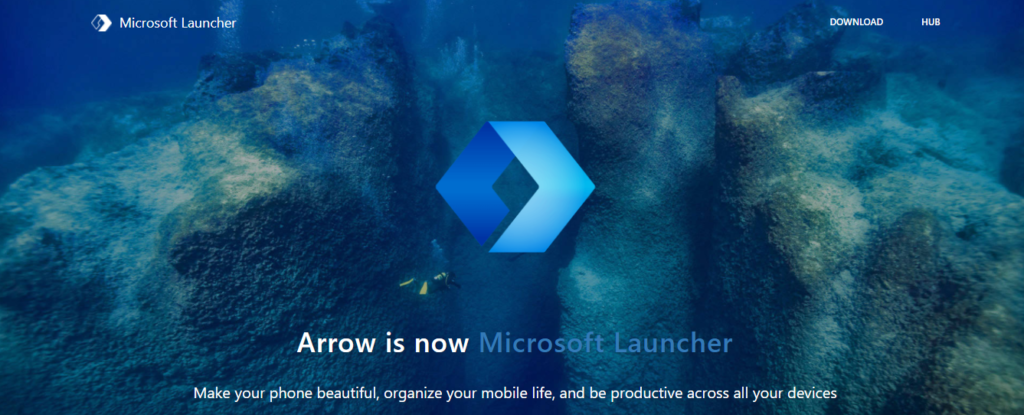
Arrow Launcher just went through a modification and now it is named as Microsoft Launcher, providing it a value with the name itself. Considering the new name it increases a lot more chances of a user to install a launcher. It’s a Human psychology that we fall for big names pretty easily. When Android Nougat came the launcher already provides those features. Like actions on long press of an icon and and many others.
Updates in the Launcher
The app comes with a new cleaner interface now, keeping in mind the name change. It packs a wonderful “continue on PC” feature that would allow users to send some pictures and links from phone to the Windows 10 PC. It allows you to see what you want to see like news, events, docs providing you with a complete control. You can now search the web and your phone at once. Beautiful bing wallpapers that can be changed by just clicking on an icon and you can see how a wallpaper appears on your screen there and then.
Launcher itself means ton’s of customization options with newly added Oreo Features. You can customize the look and feel of your device along with in-app gestures, wallpapers, app icons and a lot more.
