Android N Developer preview is here!! Shocked to see, yes Google has silently rolled out the Android N preview for developers. This happened for the first time that Google has announced the developer preview of the new version of Android Operating System.

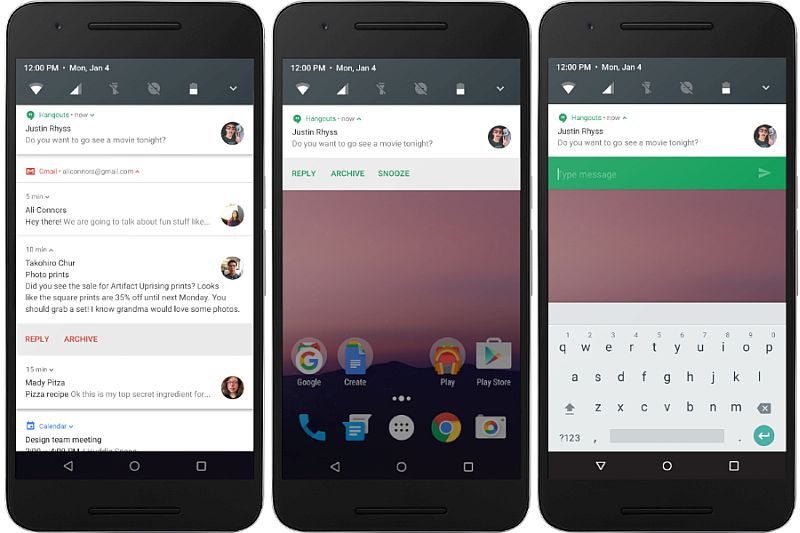
Android N has come up with various new features like advanced Project Doze, Project Svelte, direct boot, background optimisations and many more. Android N is the most refined version of Android and Google has made it “more useful and convenient.”
Checking in detail what’s new in Android N Developer Preview.
Multi-window – A new manifest attribute called is available for apps targeting N and beyond. If this attribute is set to true, your activity can be launched in split-screen modes on phones and tablets. You can also specify your activity’s minimum allowable dimensions, preventing users from making the activity window smaller than that size. Lifecycle changes for multi-window are similar to switching from landscape to portrait mode: your activity can handle the configuration change itself, or it can allow the system to stop the activity and recreate it with the new dimensions.

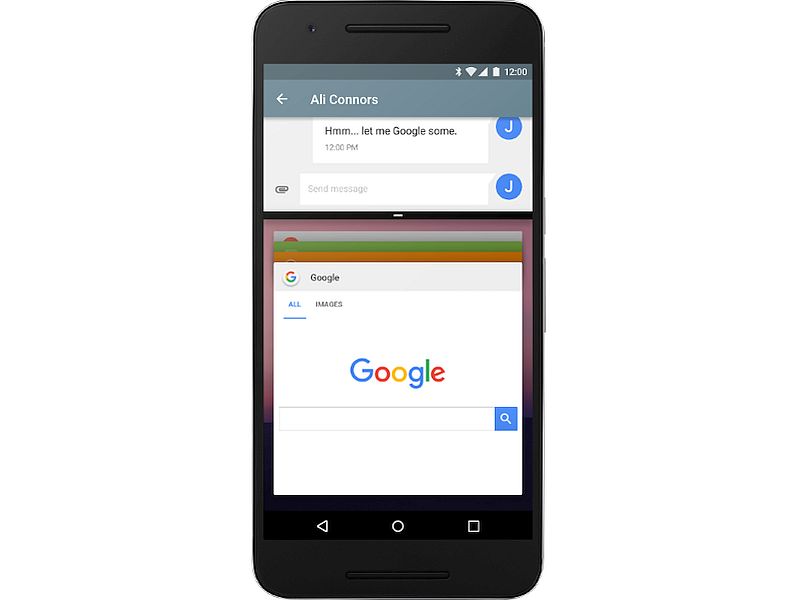
Direct Reply – Now with Direct Reply feature in Android N, users can quickly respond to text messages or update task lists directly within the notification interface. On a handheld, the inline reply action appears as an additional button attached to the notification.
Bundled notifications – With N, you can use the Notification.Builder.setGroup() method to group notifications from the same app together – for example individual messages from a messaging app. Grouped notifications can be expanded into individual notifications by using a two-finger gesture or tapping the new expansion button.
Revamped Doze – Google introduced Doze, a system mode that saved battery when the device is idle, in Android 6.0 Marshmallow. Now in Android N, Google has improved the feature to save battery while on the go. The company says that with new restrictions to apps it can save battery when carrying the devices in their pockets.
“A short time after the screen turns off while the device is on battery, Doze restricts network access and defers jobs and syncs,” adds Google. It points out that on turning the screen on or plugging in the device will bring the device out of Doze automatically.
Data Saver – Google has introduced an all-new Data Saver mode, which will help reduce cellular data use by apps. With the new Data Saver mode, users will get more control over how apps use cellular data.
Direct Boot – With the Android N, Google has given Direct Boot option which will allow users to run device if main user has locked up the device.
Picture in Picture – In Android N, Android TV users can now watch a video in a pinned window in a corner of the screen when navigating within apps.
Background optimisations – In Android N, Google has introduced Project Svelte which is an effort to optimise the way apps run in the background. The new project is focused on keep a check on background processing that needlessly consume RAM (and battery) and affect system performance for other apps.
Number-blocking – One of the notable additions in Android N is native support for number-blocking in the platform. Google says that the new feature will apply to the default messaging app, the default phone app, and third-party provider apps can also read from and write to the blocked-number list.
There are many other improvements that Google has embedded in the latest Android N Developer Preveiw.
Installation steps will follow in upcoming articles.