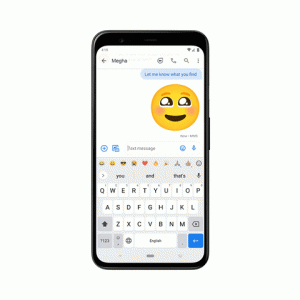According to many reports, the first stable build of Android 11 is expected to roll out in September. Similar to all other Android versions, it brings a new user interface, a bunch of new features, and much more. However, many of the features were already listed on the Android 11 Beta release and Developer builds. Some of the features include Native screen recording, Muting notifications during the video, Notification History, etc and more.
Moving to the new leak, as stated by many reports, Google is testing the Emoji shortcut bar in the Google Keyboard. This feature allows you to directly add the emoji bar above the keyboard and send them instead of navigating to the Emoji menu separately. The most recently used Emojis will be displayed in the bar and furthermore, an emoji with exploring option is placed just beside it. A demo of this feature is dropped for easy understanding.
Add the Emoji shortcut bar in Gboard
As this feature is now available for beta users, to grab it you need to enrol in the beta program by following the below-mentioned steps.
- At first, click here and enrol in the Beta program.
- After enrolling, head to Google Play Store and install the beta version of the Gboard. The Emoji shortcut bar can also be experienced by downloading the Gboard beta release APK from the APKmirror.
- Hola! you will be getting the Emoji shortcut bar in Gboard after installing the app.
Note: Registering via this link will only let you into the Gboard Beta program (Not Android 11 Beta).
Wrap up
As this feature is available only for Beta users, it might contain many bugs and some times your Gboard also might face crashing issues. So, think twice before doing this operation. You can also check out our other Gboard guides and news here.