With Android 9.0 Pie, Google made us clear that gesture navigation is the future. Perhaps, the navigation system on the Android Pie can be considered as a hybrid of both button and gesture. Now it seems, Google will finally embrace the full-fledged gesture navigation method for its Android OS with the Android Q, which is currently in beta phase.
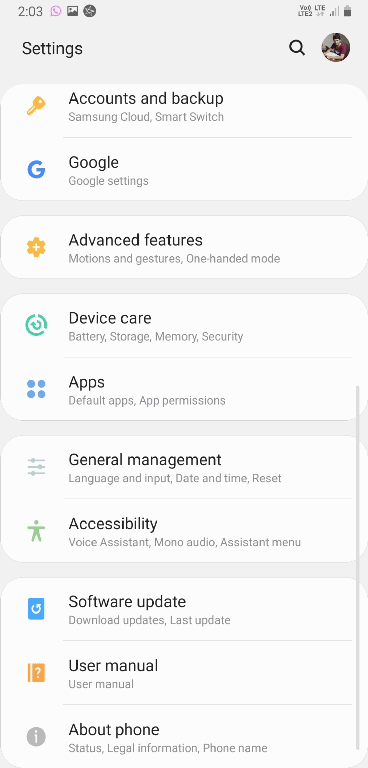
On Android Pie, you know that there exists a standalone button for back navigation. Some have criticized the vague implementation of navigation method on Android Pie. As a result, Google might ditch the back button all for good and adopt gesture.
According to XDA developers, new commands and codes in recent beta releases of the Android Q plausibly suggest the removal of back button entirely. It seems Google is looking forth to implement a similar sort of back gesture which is currently available on certain custom Android OS such as MIUI and EMUI.
For back navigation on Android Q, simply slide your finger from the left-most side of the display and it triggers the back action. Note that, Google is testing the feature and weather will make it to the final version is something we’ve to wait and see.
Also Read:How to Enable Google Chrome Reader Mode
Anyway, those on Android Q beta can enable the back gesture navigation through ADB. All you’ve to do is enter the following commands one by one. Be cautious that, enabling experimental features may throw unwanted errors and break some features.
adb shell settings put global prototype_enabled 1 adb shell settings put global quickstepcontroller_edge_width_sensitivity 48 adb shell settings put global quickstepcontroller_gesture_match_map 172233 adb shell settings put global quickstepcontroller_showhandle 1 adb reboot
Are you satisfied with Google’s hidden plan of implementing back button gesture? Or are you the one who prefers the traditional button navigation system on your device? Do let us know your views down in the comments.
