Have you ever looked at all those cool looking PC setups with those amazing widgets and wanted to have the same on your laptop or your computer? Well, now you can, thanks to an amazing software called Rainmeter. In laymen terms, Rainmeter is a customization software available for Windows which lets you display tons of information right on your desktop. You can view Clock widget, Network statistics, Processor usage, Email, RSS feeds, etc. There are thousands of amazing Rainmeter skins available on the internet so you can customize your desktop to just the way you want.
Having so many options to choose from can also be confusing and somewhat tiring. So to help you with it, We’re going to list some of the best Rainmeter skins that are available. So without any further ado, let’s take a look at these.
List of some Best Rainmeter Skins
Enigma

Enigma is one of the most downloaded Rainmeter skins out there. Enigma is so popular that it is even used to be the default Rainmeter skin for a long, long time. The reason for it being so popular is the fact that it displays all the necessary information you want in a very clutter-free way. Enigma can show you the World time and Weather, Media playback status/control; multiple RSS feeds, CPU and RAM usage, Quick notes and more right on your desktop screen.
Download Enigma Skin for Rainmeter
Minimalist 2

Minimalist used to be one of the best Rainmeter skins out there. The Minimalist 2 is the updated version of the same and a lot better. This skin looks super clean, and it offers you all the information that you’ll need without pushing it on your face. If you’ve got that Minimalist thing going on with your life, you need this skin on your computer.
Download Minimalist 2 for Rainmeter
MNML UI

If you want to have a sense of peace and zen when you look at your computer’s desktop, you need the MNML UI skin for Rainmeter. It’s a collection of some pleasant and modern clock and date widgets which make your desktop look eloquent without being distracting at all.
Download MNML UI Rainmeter Skin
Senja Suite
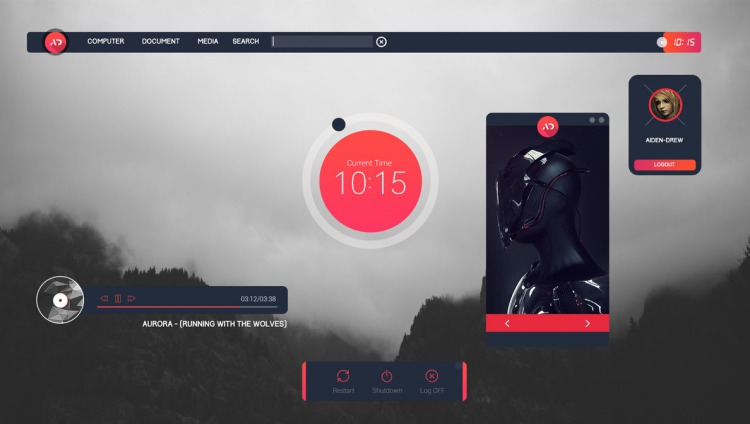
Senja Suite is a modern looking minimalist Rainmeter skin which works just the way it sounds. Senja Suite display all your essential stuff like Media controls, RSS feeds, Time & Date, and Current weather in a lovely manner. Paired with the right type of wallpaper this can give your desktop just the perfect look.
Download Senja Suite Rainmeter Skin
You may also like Customize Your Android Phone: Assortments of Icons, Wallpapers and Docks Download Android Pie Wallpapers for free [19 Wallpapers] Download Xiaomi Mi Mix 3 Wallpapers in HD Quality
ALIENS
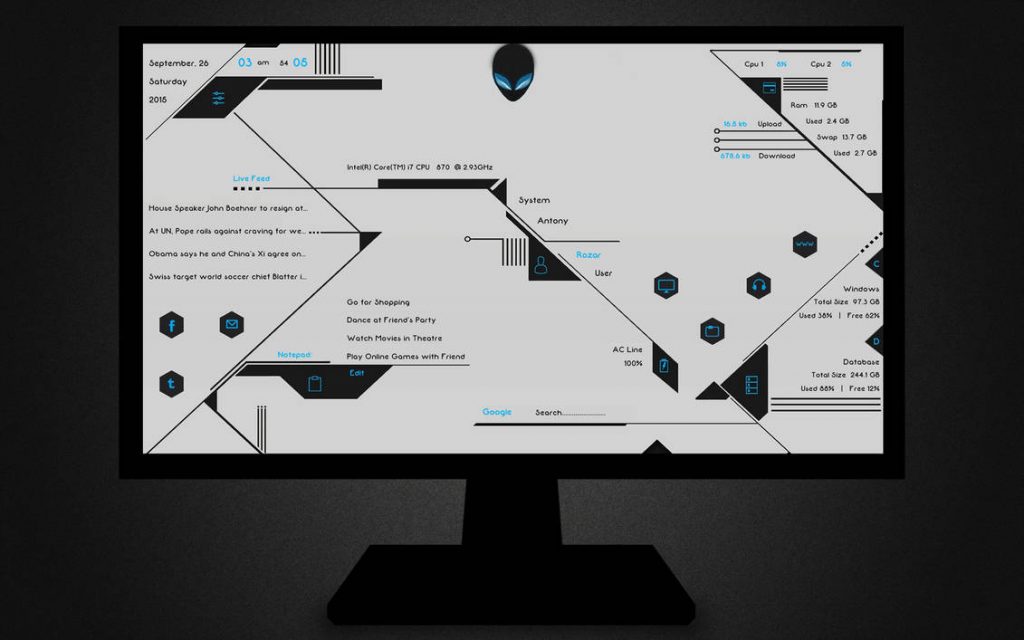
Want to have a futuristic looking desktop? Aliens Rainmeter skin is the one you should go for. Aliens offer you configurable modules and include everything from Disk partition shortcuts and Power status, to Network upload/download speeds. You need the right wallpaper, and your desktop setup will be unmatched.
Download Aliens Rainmeter Skin
Avengers SHIELD OS

If you’re a fan of Avengers and Marvel just as much as I am, Avengers Shield OS Rainmeter skin is a dream come true. With the help of this skin, you can get the feel of working for Shield (well before Hydra took over). Besides looking cool, it also offers you tons of controls from Volume control, Media playback/control bar, RAM and CPU usage display to even the S.H.I.E.L.D Eagle tag.
Download Avengers Shield OS Rainmeter Skin
These are some of the best Rainmeter Skins out there. The customization with Rainmeter is endless, and your imagination is the only limit. You can take a look at hundreds of amazing Rainmeter Skins by going here. You can also download the latest version of Rainmeter for Windows by going here.
