Xiaomi is a well-known brand admired for offering the best value for money Android Phones in the global marketplace. The Chinese smartphone-maker introduced Xiaomi Mi 9 as its latest flagship device in February 2019. The smartphone comes with high-end specs that include the latest Snapdragon 855 SoC. Raising the bar, Xiaomi has also included a dedicated AI button to launch virtual assistants on your Mi 9. This dedicated button may prove quite handy to launch any virtual assistant with just a single press.
If you don’t use virtual assistant frequently on your device, the inclusion of AI dedicated button may not offer an added utility. As of now, there is no such option to remap this button officially. However, a Magisk module called Mi AI Button Remapper allows you to remap the functionality of the AI button. After that, you can select from a few available options as seen in the below image.
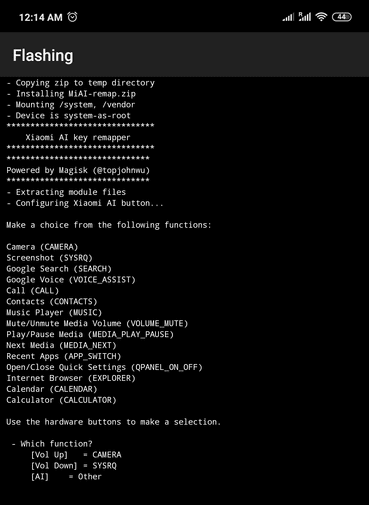
The Magisk module lets you remap the single press functionality and allows to select an app of your choice from the list of available options. If you don’t use virtual assistant quite often, it offers an added capability to launch your favorite or most commonly used apps with a single press of the button.
Prerequisites
- Download the Mi AI remap Module.
- Download and install the magisk on your Xiaomi Mi 9.
Guide to Remap Xiaomi Mi 9 AI Button
- As we already told you that, your phone should have Magisk installed on it.
- Install the Mi AI remap Module.
- After that, you can make the choice from the various apps to set it on the AI button of Mi 9.
- For the selection, you can use Volume Up and Volume Down buttons.
However, If you wish to reassign a new functionality, you just need to reinstall the module and select an option of your choice. Hope you will enjoy this guide and if you have query ask us via comments below.
