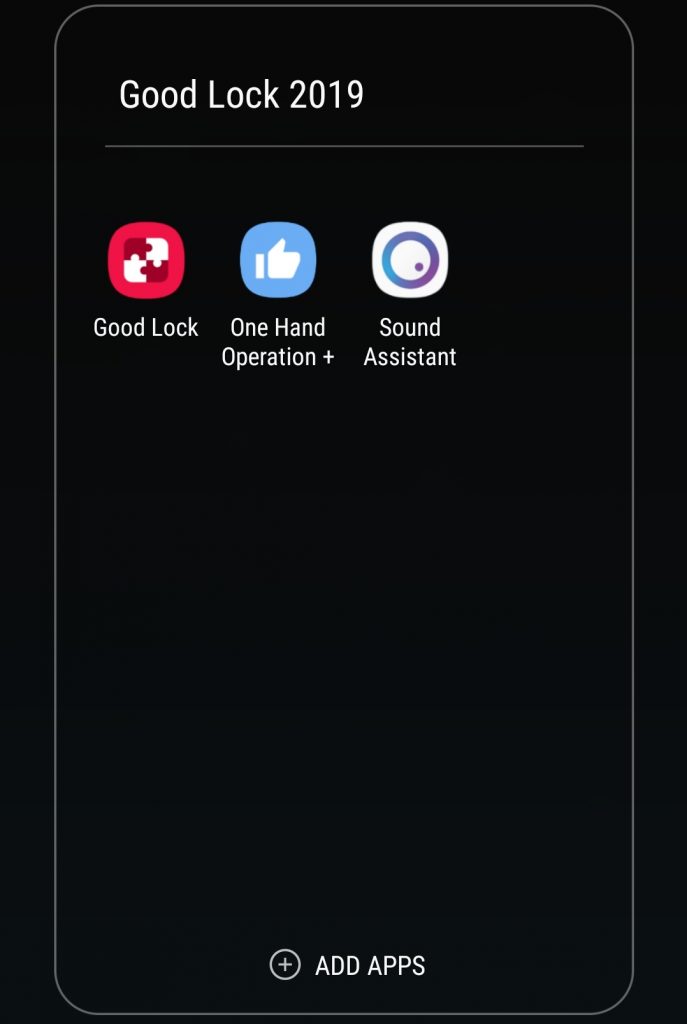The Samsung developers behind Good Lock 2018 app have been working since a while to make it compatible with the latest OneUI. As happy news for the Good Lock lovers, the latest update to the Samsung proprietary customization app brings full support for the OneUI. Hence, those who’re waiting this to happen can rejoice as the Good Lock for OneUI is now live on Galaxy Apps Store.
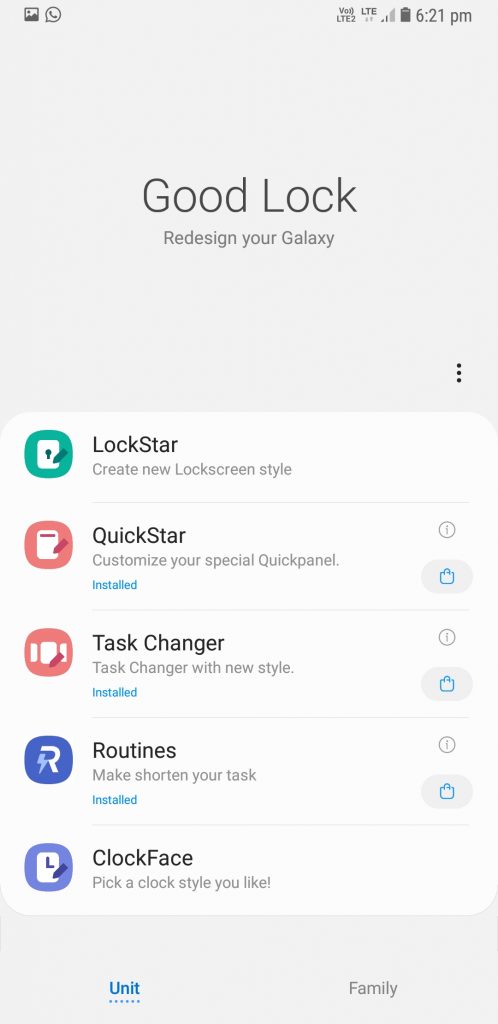
The latest Good Lock 1.0.00.46, not only brings OneUI support but also adds a new app called as Nice Catch to the Good Lock Family. Before we get into further details, do check the update changelog below.
What’s new
- This is the update for a renewal of good lock what supports the
pie OS officially - [QuickStar]New function to customize clock location
Task Changer]Diversified styles of the task changer: Enjoy new styles. - [One Hand Operation +] New function to switch apps with a gesture.
- (Task swicher) New function to set exceptional apps from a gesture event.
- SoundAssistants+]New function to connect media key from audio devices any apps which set as default.: You could feel free to enjoy the sound.
- Nice Catch- New application to catch principal events on the device: You could know everything that happens on your device.
With a significant redesign to the Good Lock app, Samsung made it easy to navigate through the app one-handed. While nothing has much changed to the already existing apps such as Multi-Star, Quick-Star etc, the highlight of the update is the new entrant, Nice Catch.
The Nice Catch, as its name suggests catches and displays certain activities of the device. It can warn you about apps which are consuming unusual juice from the battery, abnormal behavior of apps and such and such. We can say that it’s an excellent add-on to the Good Lock app which already offers plenty of customizations that other Android devices can drool over it at this moment.
Download
The latest Good Lock can be installed from the Galaxy Apps Store if it’s available on your region. If it’s not, you may sideload the Good Lock and its app from below.