Moto G4 Plus is over two years old now. The device has almost reached the end of its software support with a pending Oreo stable update. If you are owning this device and want to experience Android Pie, it is possible by installing a custom ROM. However, to achieve this you must have TWRP recovery installed on your phone. Thus, we are going to guide you on how to root and install TWRP recovery on Moto G4 Plus.

The Moto G4 Plus packs a 5.5-inch display with Gorilla Glass 3 and 1080p resolution. It is powered by a 3000mAh battery which can charge up to provide 6 hours of power in 15 minutes with Turbo Charger. It is embedded with Octa Core Snapdragon 617 with either 2GB/3GB/4GB RAM based on the storage configuration. The device includes a 16 MP camera irrespective of 13 MP on the Moto G4. Now as we are done with some basic introduction, let’s begin our guide on how to install TWRP Recovery on Moto G4 Plus and later root it.
How to install TWRP recovery on Moto g4 Plus
Warning
- We are not responsible if anything goes wrong.
- Make sure to follow the instructions properly.
Prerequisites
- Motorola USB Drivers
- ADB and Fastboot Drivers
- Unlocked Bootloader
- USB debugging enabled
- TWRP Recovery
- Magisk
Enable Developer options by tapping 7 times on the build number in About phone. Then, go to Developer options and toggle on debugging from there. To unlock the bootloader, check our guide on how to unlock bootloader – Moto G4 Plus.
Steps to install TWRP recovery on Moto G4 Plus
- Download the latest TWRP img from the link provided above and copy it to ADB and Fastboot drivers folder.
- Power off your phone and reboot into bootloader mode by pressing power and volume down keys simultaneously.
- Connect the phone to your computer via USB cable.
- Open Command Prompt from the ADB and Fastboot folder by simply pressing SHIFT+Right mouse click, then select ‘Open PowerShell window here’.
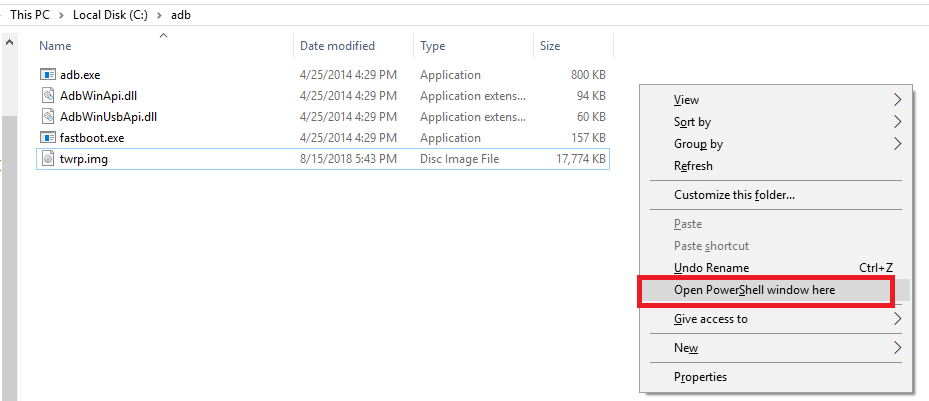
- Once opened, run the command given below to install TWRP recovery on your device.
fastboot flash recovery 'FILE_NAME'.img
- If you want do not want to install, but only boot the TWRP recovery on your Moto G4 Plus, then run this command instead.
fastboot boot 'FILE_NAME'.img
- That’s it, you have successfully installed TWRP recovery on your Moto G4 Plus.
Steps to root Moto G4 Plus
- Download the Magisk zip file from the link provided above and copy it to your phone’s internal memory or SD card.
- Switch off your Moto G4 Plus and reboot into TWRP recovery by pressing power and volume up keys simultaneously.
- Once, TWRP boots on your device, go to Install and select the downloaded Magisk zip file and proceed with the installation.
- After completion, go to Reboot and select system to turn on your phone.
- That’s all, you have successfully rooted your Moto G4 Plus.
You can check: Best Custom ROMs for Moto G4 Plus
Well, we hope our guide on how to install TWRP recovery on Moto G4 Plus has been useful for you. Still, if you have any doubt or query, then drop them in the comment section below. We will help you out as soon as possible.
