Xender is a file sharing app on Play Store and Apple App store. You can send any type of file which includes videos, photos, music, apps, documents, etc. across the platforms. Xender does not need any cable or internet connection to transfer files from one device to other. The app has 700 Million active users. According to a report, 100 Million files are transferred daily through this app. However, Officially Xender is not available for PC, But we will guide you how to download install and use Xender for PC.
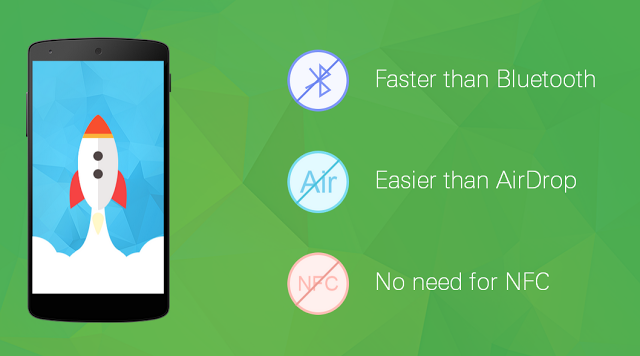
Xender Features
- Transfer files with flash speed – You can send the videos, photos and other files to friends in seconds with the speed which can reach up to 40Mb/s.
- Supports cross-platform transferring – You can share files between phones & tablets & PC/Mac also.
- You can share photos, music, videos, apps, documents and any other file types of any file size. There is no limitation of file size while sharing.
- The Xender for PC supported 30 different languages.
Download Xender for PC
Xender for PC is very useful for users to share files like photos and videos. Xender for PC can be download in two ways which are listed below.
You may Also Like How to Download and Install GB Whatsapp for PC Lenovo’s SHAREit reaches half a Billion downloads on Play Store OG Instagram features, how to download and install
- Download Xender for PC using Bluestacks – In this method of downloading Xender for PC, you have to download Bluestacks first. Bluestacks is a very popular Android emulator.
- To download the Bluestacks just go through the link. Download Link
- Now install the Bluestacks setup on your PC.
- Open the Bluestacks by signing in with your Google Account.
- Now open the Play Store and search Xender and install the official app from there.
- After the completion of installation Xenderf for PC is ready to use. Now you can use it as for sharing files with other devices like Phones and Tablets.
- Download Xender for PC using Xender Web – Xender web is another way of sharing files with various devices. In this method, you don’t have to download any software or app on your system. It uses the Wifi hotspot of the phone and can be accessed through the browser. So in this Xender Web Internet is being used, for example, if you want to transfer 50 MB file then your 50 MB data will also be used. How to use Xender Web follow the steps below.
- Open the browser on your system and enter web.Xender.com you will see a QR Code on the screen.
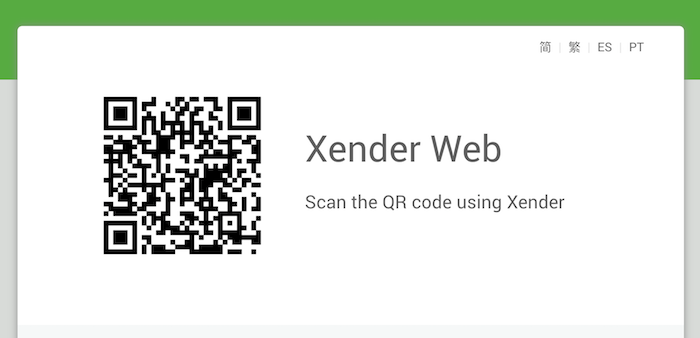
- Now in your phone’s Xender App in the settings tap on connect to PC and scan.
- Tap on the device to which you want to share the files.
- After the successful connection, you can share any type of files.
- Open the browser on your system and enter web.Xender.com you will see a QR Code on the screen.
Following these methods, you can easily use Xender for PC. If you got any problem while installing and using Xender on PC via above-listed methods. Then do tell us via comments below we will try to rectify those problems.
