Support for device backup to Google Drive Cloud is one of the good-old and nifty features available on Android devices since ages. The Backup option helps to automatically store our device data and app data to the cloud so that the data can be restored whenever an app is re-installed. But, a weird thing about the Backup facility is that it never allowed the users to initiate the backup manually. Nonetheless, Google is here finally with a fix by allowing the Manual backup on Android devices.
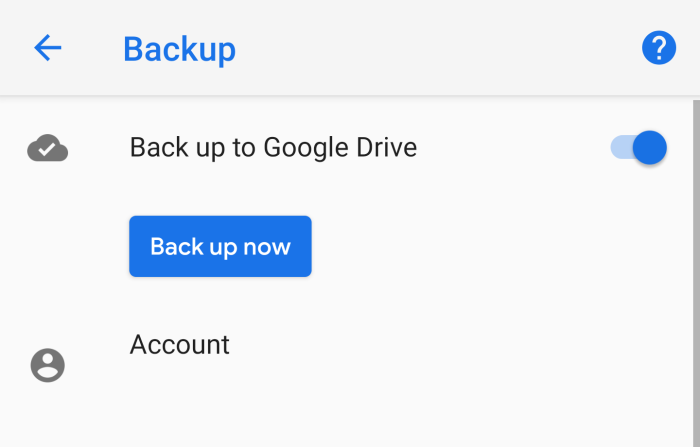
As per the source, certain Android users have started to see a new “Back up now” button in the Backup settings of their devices. It has been also reported that the Manual backup option is making its way to all the Android devices out there. That is, in devices including the new-gen devices such as Pixel 2/3 and even on other devices running an older version of Android such as Marshmallow, the button did make its appearance.
So, it seems Google is rolling out the Manual backup facility by an update through Google Play Services. If you’ve received a Google Play Service update in the past few days, your device should have the new Manual Backup option though.
It’s good to see Google finally giving us the option to take backup manually. Earlier, the automatic backup is considered a nuisance, at least by us, as it needed our device to be in charging condition and connected to a WiFi network. Well, with the addition of manual backup option Google has finally addressed one of the concerns that had irked many of the users.
