YouTube is a finally here with its picture-in-picture mode aka YouTube Miniplayer for the web. The new feature is accessible to some users as it is currently rolling out to the majority of other users. In March this year, YouTube started testing the PiP mode on the website for its beta users. The testing seems to be completed, as the YouTube is rolling out it for the public.
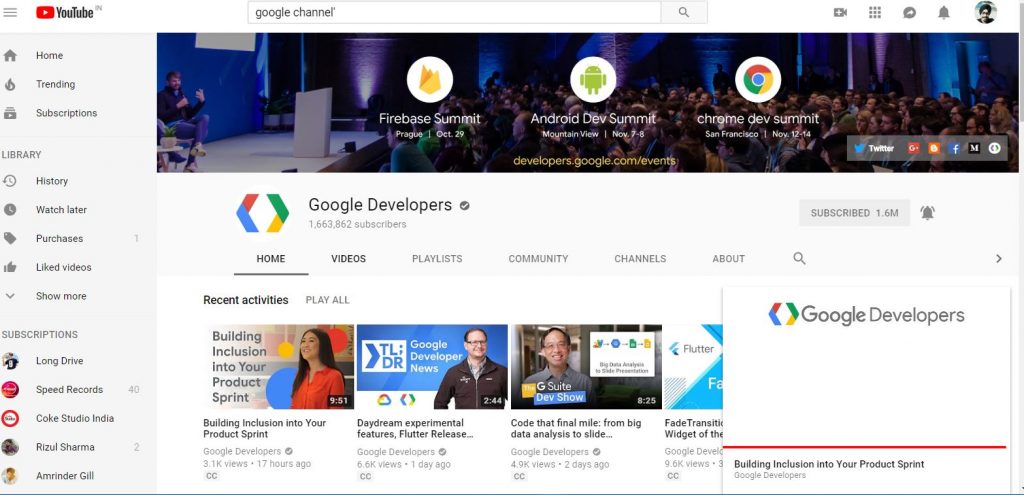
Today, the majority of the users has received this new features, while others will surely get in some upcoming few hours. It is precisely the same as that of the YouTube mobile apps on both Android and iOS.
YouTube Mini player
The YouTube Mini player is accessible on the YouTube video page. You will see a new Miniplayer icon along with the settings icon and other functions at the bottom bar of the YouTube video. Clicking it will open a shrink version of the video on the right side of the window. Further, upon shrinking, the video player will show play and pause button on hovering the shrunk video. Users can again switch to standard video by toggling the minimized video player.

Further, many other features have been attached to the YouTube Miniplayer feature on the web. Users can also switch to the next and the previous video on the playlist by hovering and clicking the respective buttons. YouTube Miniplayer also shows all the necessary information to copy its address, copying debug information and other upon right-clicking the video.
So, check out the new YouTube Miniplayer by heading to the Youtube.com on the web browser.
