Samsung Galaxy S8 & S8 Plus, the flagship devices of 2017 from the Korean giant. Samsung launched the Flagship, Galaxy S8 & S8 Plus with two different processor variants. The one runs on Exynos and the other runs on the Qualcomm Snapdragon. The Exynos is made available worldwide expect the US, Canada and China. While, in these countries, Qualcomm Snapdragon ships with the Galaxy S series devices. Today, we will see how to root Samsung Galaxy S8 and S8 Plus Exynos variant.

As the device gets old, the official support for it gets slow and not upto mark. After some time using the device on the official ROM, users try to shift to the Custom ROMs. In order to do that they have to root the device. So, similarly in order to install custom ROMs for Galaxy S8 and S8 Plus, users need to root the Galaxy S8 and S8 Plus.
Rooting, allows the users to get the full control of the device. Also, it allows to delete the bloatware from the system which is not needed by the user. We can say it is a boon for the Android users who want to try their smartphones harder. Rooting opens up many possibilities for the device if you’re going to get more juice out of it. Before proceeding further, make sure to back up your Android device data without root.
Mainly, talking about the root Galaxy S8 and S8 Plus then it is different for both the processor variants of the device. The Galaxy S8 and S8 Plus Exynos version follows different procedure, and the Qualcomm Snapdragon follows another. So, always make sure which version you are using.
Samsung Galaxy S8 comes packed with Samsung Exynos 9 Octa 8895 with 4GB RAM on board. The device comes packed with the 5.8 inches Super AMOLED display. It ships with Android 7.0 Nougat on board with 3000 mAh of Li-Polymer battery. If we talk about connectivity, then the Galaxy S8 Exynos variant packs, WFi a, b, g, n, n 5GHz, WiFi Direct, Bluetooth 5.0, USB -C – 3.1 and GPS.
Read More: Best custom ROMs for Samsung Galaxy S8 and Galaxy S8 Plus
This particular guide is to root Samsung Galaxy S8 and S8 Plus Exynos variant, not the Snapdragon. Also, you can know how to install TWRP on Galaxy S8 and Galaxy S8 Plus via this guide. This method is mainly working for below-mentioned devices:
Root Samsung Galaxy S8+
This list of tools are fully compatible with this method:
- SM-G950X
- SM-G950F
- SM-G950N and
- SM-G950FD
You can check for the model by heading to the About Menu in your settings of the device.
Root Samsung Galaxy S8 Plus
The Galaxy S8 Plus comes with various variants, but this is the variant which is compatible with this root Galaxy S8 method.
- SM-G955X
- SM-G955F
- SM-G955FD and
- SM-G955N
Before proceeding for the root make sure you have followed the prerequisites first:
Prerequisites:
- The first and the foremost thing is to Enable “OEM UNLOCK” from Developer Options.
- Enable Debugging Mode on the Galaxy S8 and Galaxy S8 Plus.
- Enable OEM Unlock. Go to Settings > Developer Options and tap on OEM Unlock.
- Install and Download Samsung USB Drivers on PC or Mac.
- Download ODIN on PC or MAC.
- Download Disable DM-Verity Zip
- TWRP Recovery for Samsung Galaxy S8
- TWRP Recovery for Samsung Galaxy S8+
- Also, Download Magisk latest version v12.0.zip.
- Charge your device above 60% for the smooth procedure.
Note: Samsung OTA updates will no longer work, KNOX will be tripped.
Guide to root Galaxy S8 and Galaxy S8 Plus
Now, we will start the step by step guide to root Galaxy S8 and S8+. We will make sure to add every step with a brief description. So that you can easily understand and root Galaxy S8. As said above, download and install all the required software and drivers on your PC and Galaxy S8.
Let’s proceed with the first step to install TWRP on Galaxy S8.
Install TWRP on Galaxy S8 and S8 Plus
Proceed with every step carefully, to successfully root Galaxy S8.
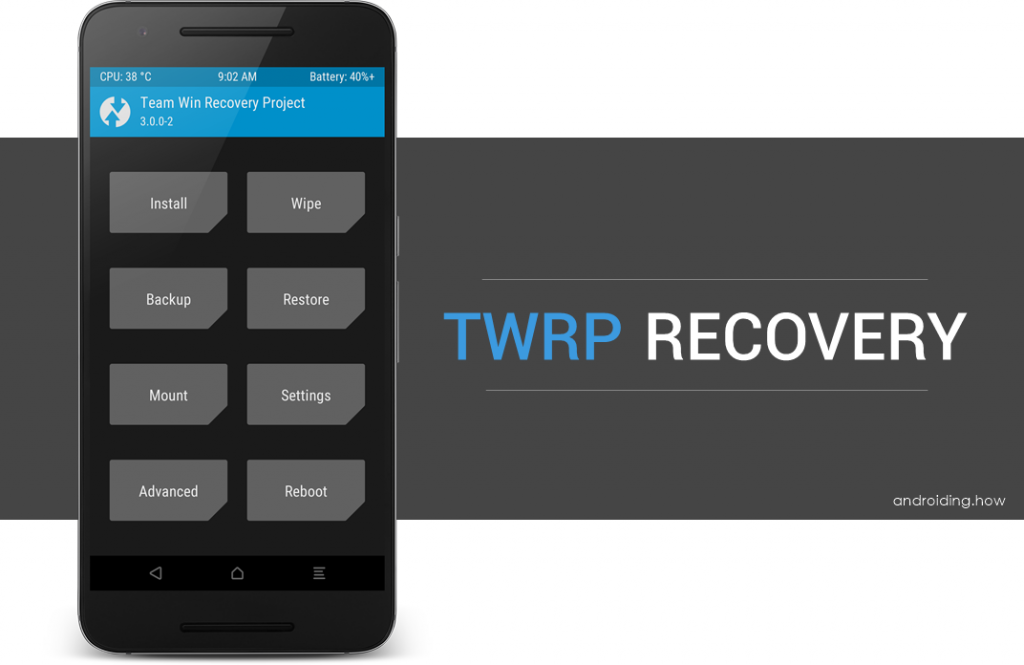
- First and the foremost step is to unzip or uninstall the ODIN .zip files
- Reboot your device to Download Mode:
- To boot to the Download Mode, first Turn off your phone.
- Then, Press and Hold the Volume Down + Bixby + Power button until the warning screen.
- Now hit volume up button to proceed
- Now, connect your Phone with the PC
- Run Odin on your PC as an Administrator
- After it is opened hit the AP/PDA button, browse and select the appropriate file depending S8 or S8 plus twrp recovery .tar file and hit the START to flash the recovery.
- Now the Odin will do its work and will Pass!! this message on successful execution.
Steps to Root Galaxy S8 and S8 Plus
- Copy the Magisk, Samsung Anti Root Zip, DM Verity Zip files into your phone.
- Switch off your handset and reboot into recovery mode by long pressing Volume Up+Bixby button+Power up.
- Select Wipe option-Advance Wipe-Wipe Cache Data.
- Return to TWRP menu again and select Install option.
- Locate the Magisk.zip file and then choose to Add more Zipps and select dm-verity zip swipe to confirm installation.
- After rebooting the device, you will notice that the handset now has Magisk app.
- You have attained root Galaxy S8.
This method is fully working on Galaxy S8 devices which are running on Android 7.0 Nougat.
You might like: Best Upcoming Smartwatches Expected to Arrive in 2018-2019 Best Free Substratum themes you should Consider in 2018 Best Free Wallpapers for Android Smartphones (2018) Top 5 Best Time Lapse apps for Android Smartphones (2018)
The process is complete, and your Galaxy S8 and Galaxy S8+ are now rooted. We hope you find this root Galaxy S8 and Galaxy S8 Plus guide helpful.
