Google has introduced the all-new Smart Compose as an experimental feature for Gmail in the Annual Developer Conference held this week. This new feature will only be available on your computer using the New Gmail, when you turn on access to experimental features. Smart Compose is simply an extension to the Smart Reply feature, and appears as you start to compose an email. The Smart Compose feature is powered by machine learning and helps you write emails better and faster.
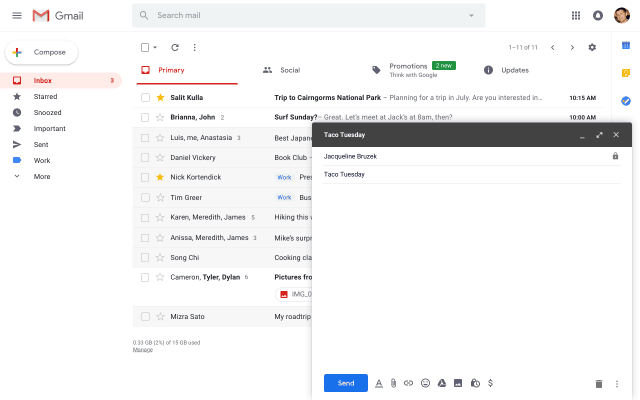
Once you turn access to the new experimental features, the Smart Compose will offer suggestions as you type in your email. If you want to accept a suggestion, just press the Tab key. Though, Smart Compose is initially available in English only.
In order to use this feature, you need to make sure that you’re using the New Gmail. The next step will be to provide access to experimental features by changing settings for experimental features:
- In the top right corner, click Settings;
- Under “General,” scroll down to look for the features that have the experiment icon;
- Next to each feature, click choose to turn it ON or OFF.
In order to turn Smart Compose feature ON or OFF, just follow the below steps:
- From the Gmail, click Settings;
- Under ‘General’, scroll down to Smart Compose.
- To turn on predictions, click to choose Writing suggestions ON. To turn off predictions, click to choose Writing suggestions OFF.
You can always choose to test the experimental features and share your valuable feedback with Google. With this new Smart Compose feature, Google has issued an advisory stating “Smart Compose is not designed to provide answers and may not always predict factually correct information”.
