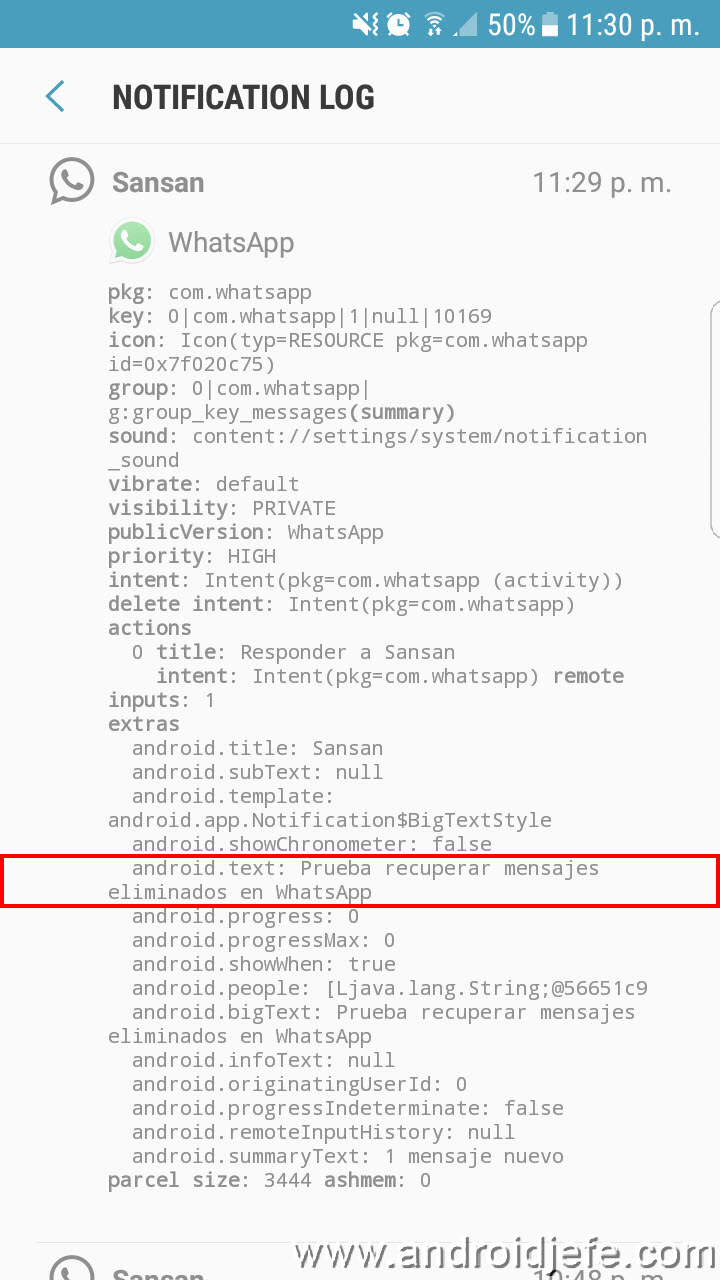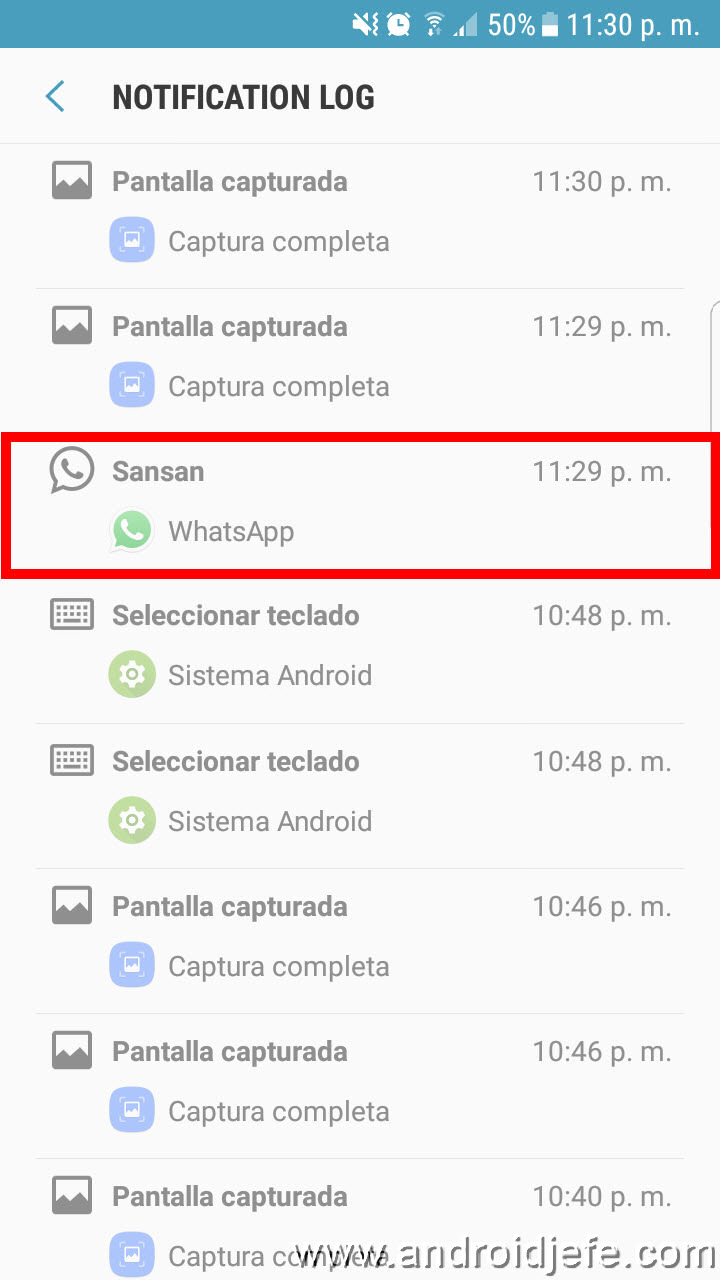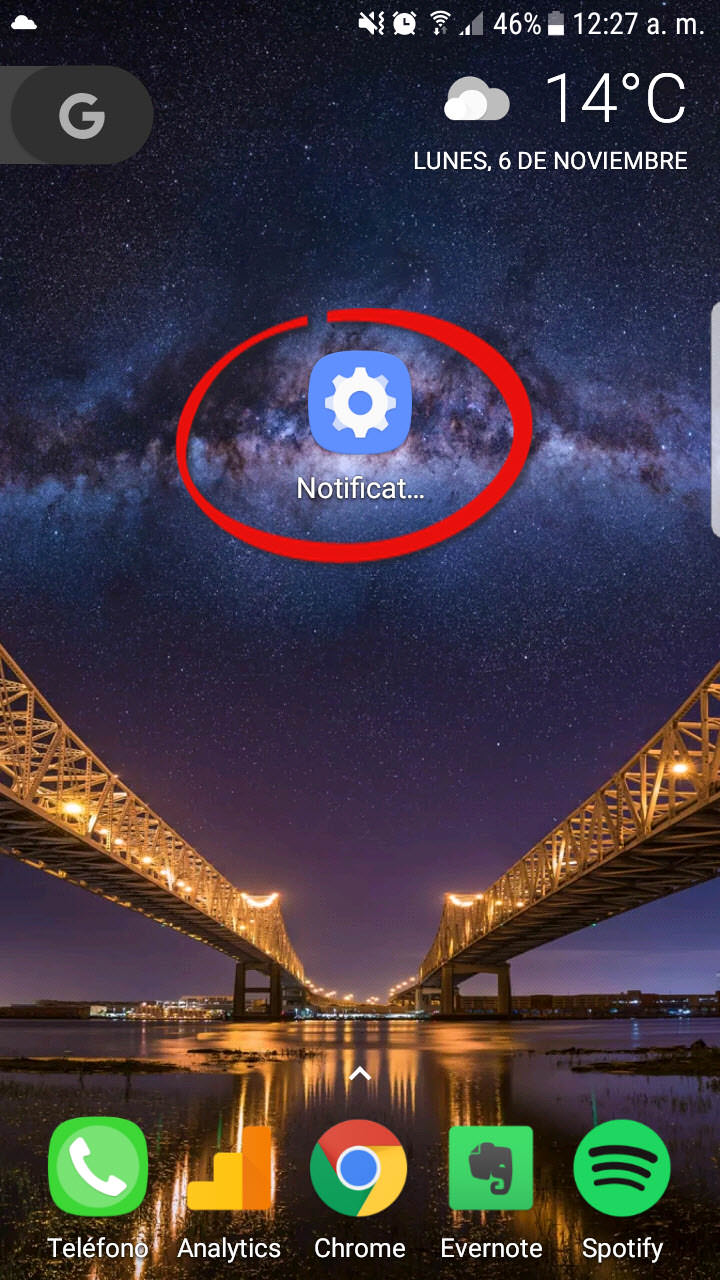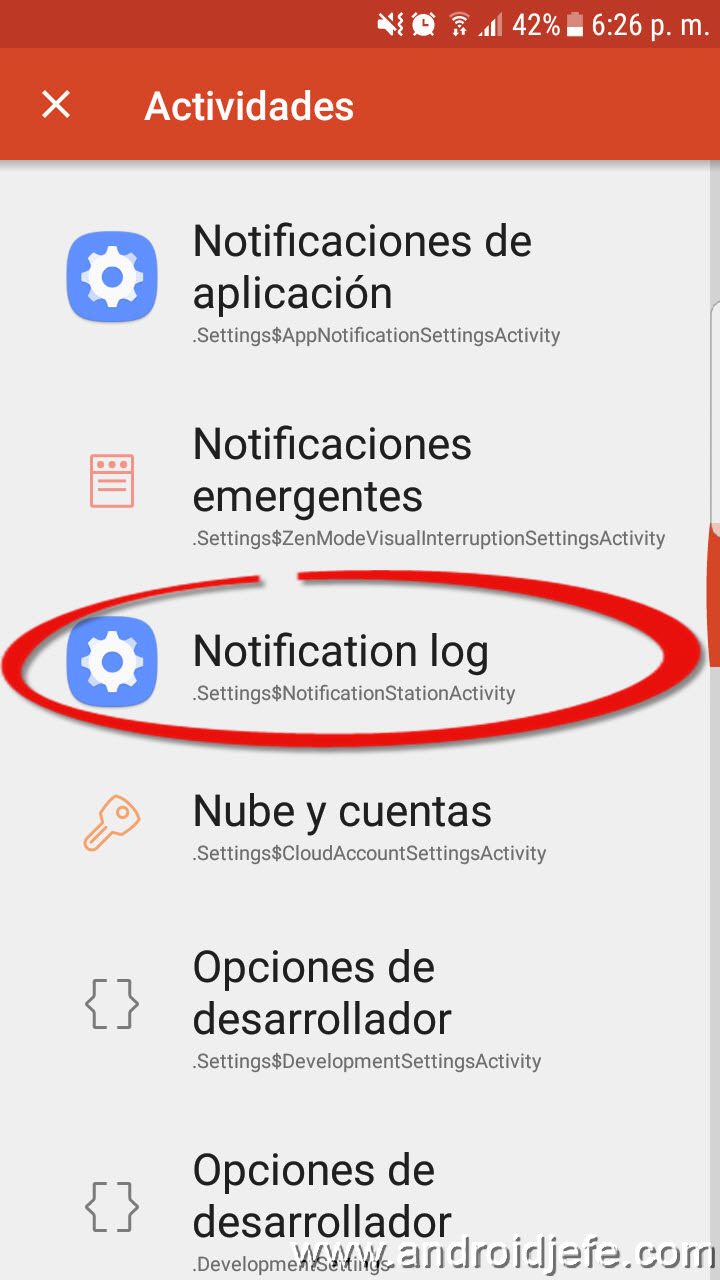WhatsApp is widely used instant messaging app since its availability. The best thing about it is its availability across various platforms. For the past few years since its acquirement by Facebook, new features are being added to it every now and then. The latest feature was deleting the sent messages which really comes handy. But, a Spanish blog named Android Jefe found a way to read those deleted messages.
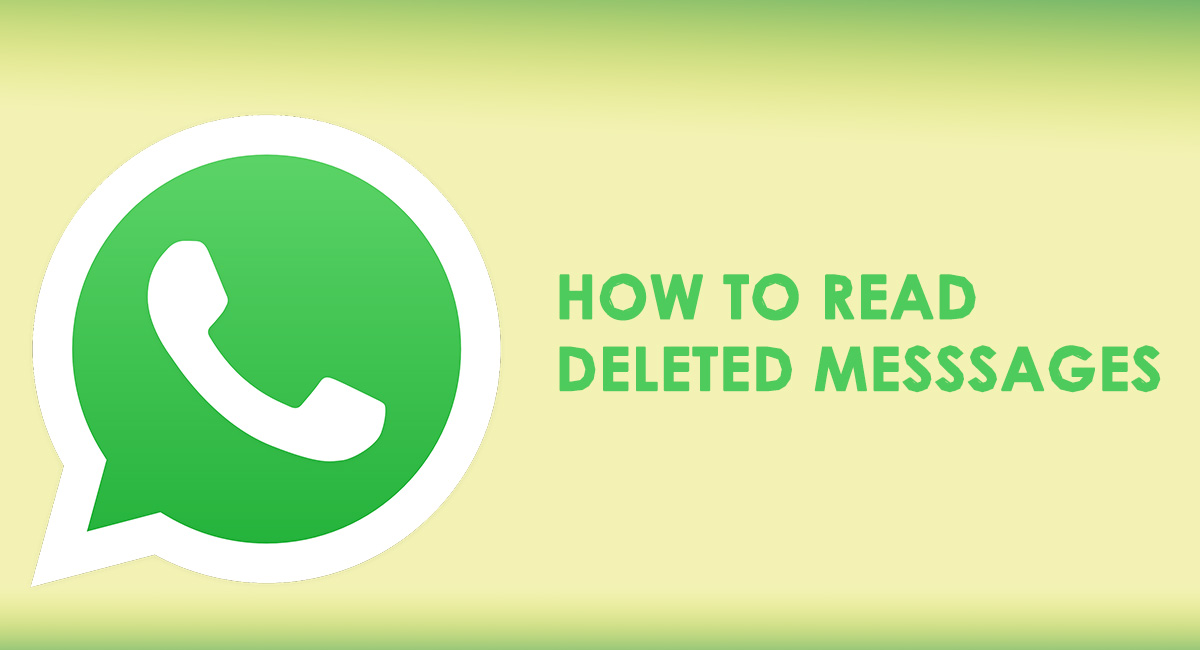
According to the blog, the deleted messages get erased from WhatsApp log, but not from the Android system’s register. To read those messages all you need is a smartphone running on Android 6 Marshmallow or higher and the Notification History app installed on your phone. You can simply download it from the Play Store. Alternatively, you can use Nova launcher and no external apps needed if your phone is running on stock Android.
Ways to read deleted WhatsApp messages
Using Notification History
- Open the Notification history application installed on your smartphone.
- Locate WhatsApp and open it.
- Opening it, you can see the deleted message in the line starting with ‘android.text’.
Using Nova launcher
- If you are using Nova launcher, long press on the home screen and go to ‘Widgets’.
- Then, long press on ‘Activities’ and drop it when you return to the home screen.
- Now, in Activities locate Settings and access the drop down list by tapping on the inverted triangle icon.
- In that drop down list, find Notification log and select it to move it to the home screen.
- Now, simply open the Notification log and locate WhatsApp to read the deleted message starting with ‘android.text’ line.
For Stock Android Users
- You can easily access to the Notification log by creating the widget from the stock launcher itself.
- just long press on the home screen and select ‘Widgets’.
- Then, locate settings widget and long press on it to open another list.
- There, select Notification log to move it to the home screen.
- That’s it, now find and open WhatsApp in the notification log to read the deleted message starting from the line ‘android.text’.
Limitations:
- The messages that have been detected by the system only can be retrieved, else the line is replaced by “This message has been deleted”.
- Approximately, only the first 100 characters of the message can be seen.
- Android system saves the Notification log for only few hours, then it gets erased. Same with the case by rebooting the device.
- This method only work on devices running on Android Nougat and higher. Might also work with Android Marshmallow, give it a try.
- The messages that have generated notifications only can be retrieved.
- Media files can not be retrieved.
Hope, we helped you in retrieving the deleted messages on WhatsApp. Stay tuned to GoAndroid for more tips and tricks.