YouTube is such a huge video sharing platform, it has content for every age group. But if you have kids, YouTube has a specific app just for them called YouTube Kids. This app especially has a pool of content appropriate for kids of different ages. You can rest assured they won’t stumble into a dark alley using this app. However, different ages have different attractions, and a new YouTube Kids update addresses just that.
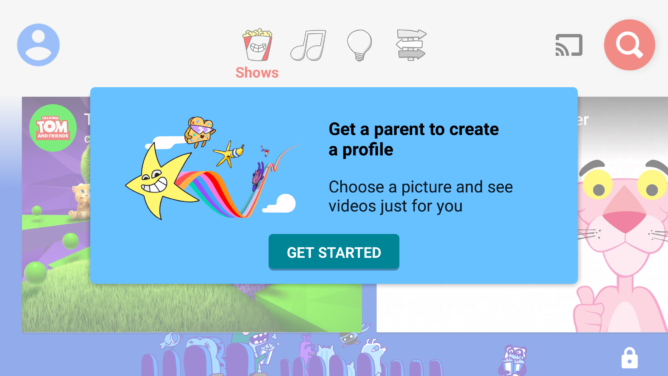
Update v3.02 brings multiple profiles for kids. So, now, you can just switch profiles for your kids to get them their suitable video content. These profiles will be linked to a parents Google account and they will sync with every device they log in. However, since the profiles are linked to just 1 account, they can be controlled by any 1 parent. A get around for this is by creating a common guardian account that parents share with each other. Parents will also be able to sync their search and history settings across every device their kids are signed in.
Besides this, there are just visual changes. The category icons have been bolded to pop up and be more prominent. Also, the background of the app comes with a colourful wallpaper instead of a plain grey backdrop.
Note: It might take time to see the multiple profile options after the update. Some users have reported seeing it after a 5-minute delay. So, be patient.
