The Coolpad Note 3 was launched in October 2015. It comes with 5.50-inch touchscreen display with a resolution of 720 pixels by 1280 pixels at a PPI of 267 pixels per inch. It packs a 1.3GHz octa-core MediaTek 6753 processor and comes with 3GB of RAM 16GB of internal storage. The cameras packs a 13-megapixel rear and a 5-megapixel front shooter for selfies. The smartphone has Android 5.1 Lollipop and is powered by a 3000mAh non-removable battery. You can check the guide below to root Coolpad Note 3.
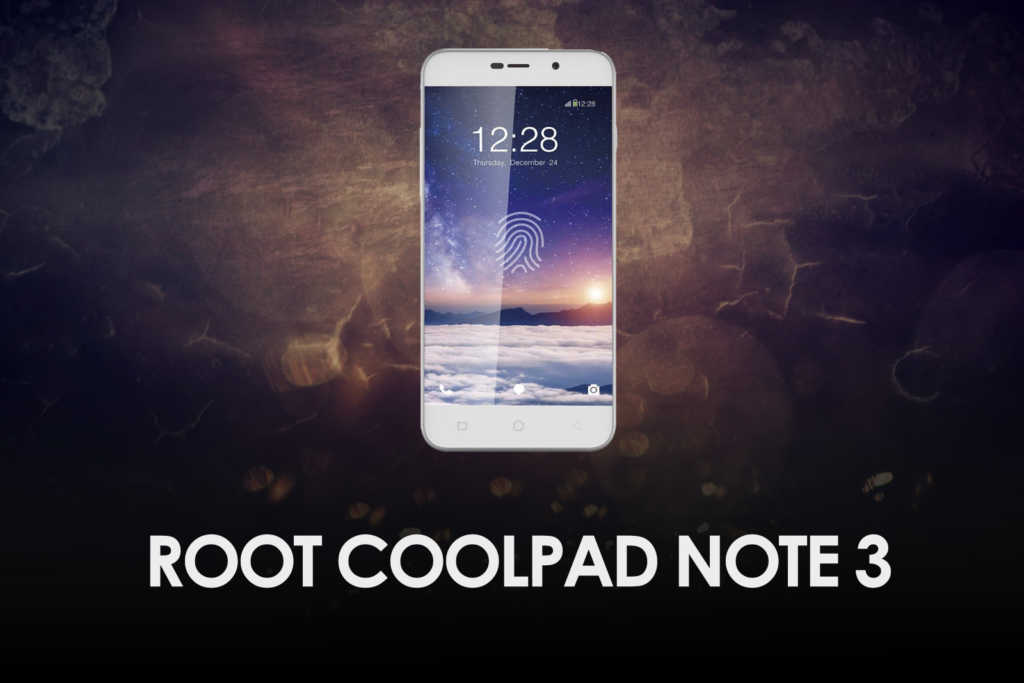
As we all know that there are a very few rooting methods that are working to root Coolpad Note 3, here is one of them:
Root Coolpad Note 3 steps:
Rooting the Coolpad Note 3 using PC/Laptop:
- Following things should be done before rooting your device:
- Backup of all your files and documents should be made in case things go wrong.
- Allow installation of apps from unknown sources (Settings-Security-Unknown Sources)
- The battery of the device should always be above 50% while doing these types of tasks.
- 0 and driver_setup_150313
Downloads:
- Sp_Driver
- Driver_Setup
- SP Flash tool
- Recovery – Philz Recovery/TWRP/CWM (you can use any one)
- textual files
- 49.zip
(Keep this in your sd card for further use)
- Extract SP_Driver_V2.0 and driver_setup_150313 on your pc and install them and then reboot your pc/laptop
- Extract SP Flash tool on your Desktop
- Now open the SP Flash tool folder and paste the recovery.img (twrp) & MT6753_Android_scatter.txt
- In the SP Flashtool folder right click on flash_tool.exe and run as administrator
- When the SP Flash tool window opens > Click on scatter loading and select MT6753_Android_scatter.txt
- Click on Download from the top
- Now switch off your Coolpad Note 3 and then connect it to your pc/laptop using USB cable and press the Volume Up button two times. This should flash the custom recovery on your device and give a successful message on the SP Flash Tool Window
- Now press and hold the Volume Up and Down buttons at the same time this will put your device into recovery mode.
- You have to go into flash and select supersu from where you have put it and flash it by selecting it and sliding from left to right this will flash supersu in your device and your device will get root access now restart your device into normal boot up mode from the options in recovery.
- Install root checker and check your root access this will return to you root access granted.

Rooting the Coolpad Note 3 without PC/Laptop:
Following things should be done before rooting your device:
- Backup of all your files and documents should be made in case things go wrong.
- Allow installation of apps from unknown sources (Settings-Security-Unknown Sources)
- The battery of the device should always be above 50% while doing these types of tasks.
- Kingroot v4.8.2 APK
Link: Kingroot v4.8.2 APK
- Install Kingroot on your device.
- Now open Kingroot and press the root button and wait for 1-2 minutes
- Now you will get a success message of the root.
- Reboot the device once to complete the process.
- Now install root checker and check your root access this will return to you root access granted.
Also, check some best custom ROMs for the Coolpad Note 3.
We hope we have covered all the steps to root Coolpad Note 3.
