Google is on a spree of launching new versions of the Play Store Apps. Today, they have launched another version of the Play Store with some minor changes including bug fixes and performance improvements. The latest Play Store APK is now available for download, you can directly download it by going to the source below. It seems Google is also preparing for something else or they are extending some functionality to all the devices.
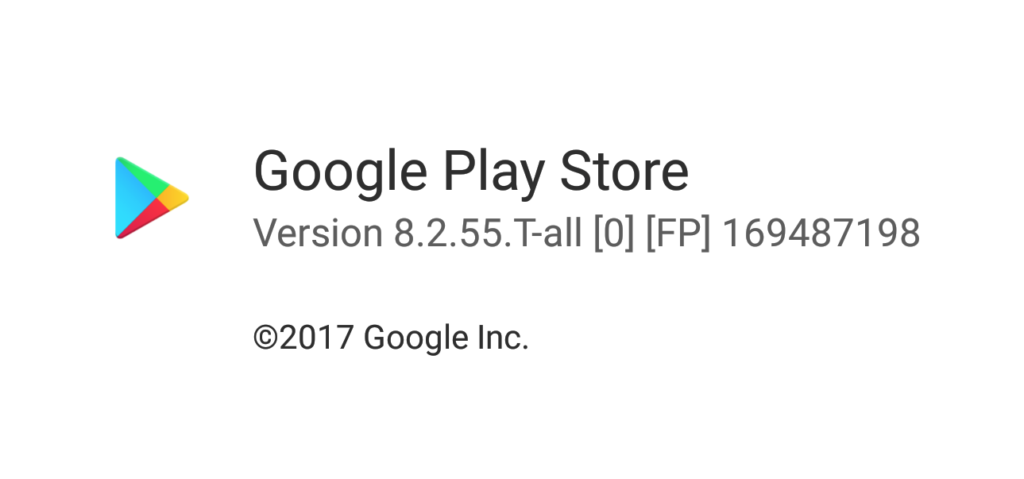
The new Google Play Store APK v8.2.55 is now available for the download. There has a few changes but nothing is special about the update. There are usual fixes and performance boosts to increase the compatibility of the app to vst number of devices. There’s nothing in special in this version of the Apk.
Currently, the APK is only available from the APKMirror and is not available via the Play Store. In order to update the app, you need to sideload it via the Download link below.
To install the apk externally, you need to tweak the security settings. To do that, you need to head over to the Security settings and then select the downloaded Play Store apk from a file manager app to install it.
How to Install Play Store apk :
Right now it is not available for most of the users. So in order to download and install the new version of the update. You need to update your settings to allow your device to install the app. Head to the Settings » Security and enable the installation by ‘Unknown sources’ feature.
Download Play Store apk
Google is working pretty hard to stabilise the Play Store app. This is theirs 3rd APK update in the last 48 hours.
Well, you can download the latest Play Store from the link below.
Download: Latest APK v8.2.55
