The best thing about Android operating system is its ability to customize it as per your choice and need. And hence there are plenty of widgets, launchers, themes and icon packs available for Android platform. Recently one of the famous launcher, Nova Launcher pushed a new update with version number 5.4. The update brings support to recently released Android Oreo and some cool new tricks.
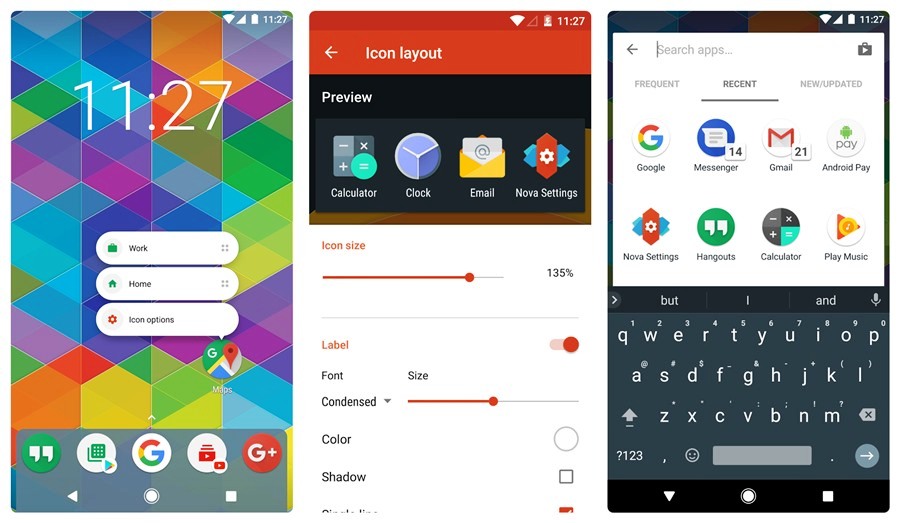
In addition to performance improvements and Android Oreo support, the new update of Nova Launcher also brings ability to hide the navigation bar on Samsung Galaxy S8 devices. If you are using Nova Launcher on your brand new Samsung Galaxy S8 or S8 Plus device and want to hide navigation bar, all you have to do is go to Settings of Nova Launcher, select Look and Feel option and change setting as per your choice. The update also brings brand new app search animation, bug fixes and optimization.
 In case if you don’t know, Nova Launcher is developed by Chicago based company called TeslaCoil Software and it is available for free in Google Play Store. You can download Nova Launcher for your Android smartphone here. Do let us know in comment section which launcher you are using in your Android smartphone right now or you prefer stock Android over anything else.
In case if you don’t know, Nova Launcher is developed by Chicago based company called TeslaCoil Software and it is available for free in Google Play Store. You can download Nova Launcher for your Android smartphone here. Do let us know in comment section which launcher you are using in your Android smartphone right now or you prefer stock Android over anything else.
