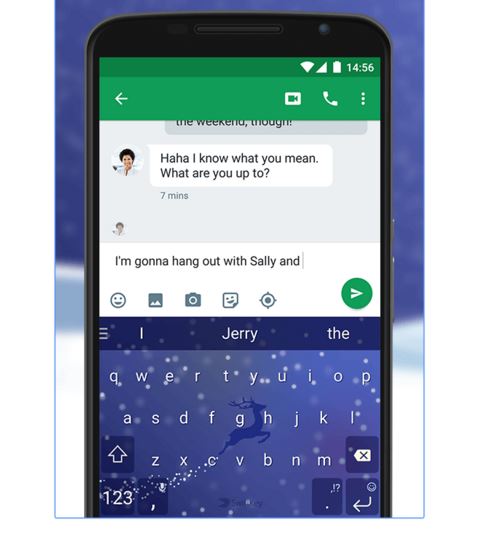Swiftkey, a leading third party keyboard has received an update with few improvement, pinyin support and changes in Emoji Panel.
Swiftkey has introduced light and dark mode of Emoji Panel. Similarly, other changes are as follows:
- Pinyin for Traditional Chinese: In today’s release, we’ve now made it possible for all Mandarin speakers to input Traditional Chinese characters by using Pinyin on QWERTY layout.
- Typing enhancements: In this update, we’ve also improved typing performance, particularly when screen orientation is changed. This means that regardless of whether you’re using SwiftKey in portrait or landscape mode, the keyboard will more accurately respond to your keypresses – resulting in fewer typos and easier typing overall.
- Emoji panel: In SwiftKey 6, the emoji panel got a major update. Based on your feedback, we’ve made a few more tweaks so using emoji is even easier. The emoji panel will now appear with a dark or light background to better match the theme you are using. It will also remember your last used emoji category for easier searching when you
You can head to the Play Store for the latest version.