Do you want to develop an Android App but you don’t have any knowledge about Java? or without having any coding skills? Then you need to know about Andromo which allows you to develop Android Apps without any coding skills, without installing any programs and software.

Andromo allows you to build apps with few clicks with the help of your mouse, internet connection and any browser. Even a noob can develop an Android App with the help of Andromo and crawling through few menus and settings. Only you need is an idea of design for your Application and rest will be done by Andromo.
It was launched couple of years ago by Indigo Rose Software giving everyone an opportunity to flex their app-creation skills. This point and click web software develops an app in span of few minutes.
Accessibility:
You can simply open the Andromo website to access and create Android Apps. You need an internet connection, PC or laptop, Web Browser and a Andromo ID which you can create by signing up there. You can create apps any where in the world without any limitation with just few clicks.
Customization:

There are many options and menus you will see after signing on the Andromo. First, you have to create a new project and after that you need to write down the App information like App name, description etc.
Further thee are different types of Activities which you can choose and add them into your Android App. You will get 20 different types of activities like, Website, Facebook, Twitter, HTML, Custom Page, HTML Archive, Gallery, etc.
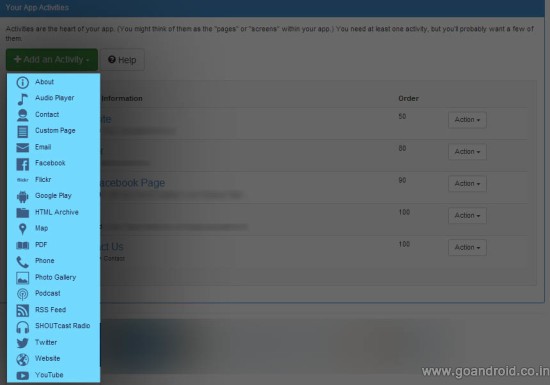
Even you can choose the main colors of the App like Heading color, Font, tabs and logo upload feature is also present in the Andromo.
You can also choose dashboard type – currently there are 4 types of styles naming classic, list, button grid, gallery.

Monetization:
Andromo also gives you an option for monetizing your app with different platforms like Admob, etc.
Additional Extensions:
Further you can add Google Analytics code for tracking your users and measuring the flow of the traffic. Also you can opt for push message notification which will send push messages to users.
After all the settings above you will get your apk ready in a minute (after hitting generate button).
Final Note:
Its an impressive web software which allows you to build Android Apps within few minutes. There are subscription plans for the service which allows you and gives you permission to remove branding from the app and allows to publish your app to the Play Store.
You must try out this web Software and share your views via comments below.
