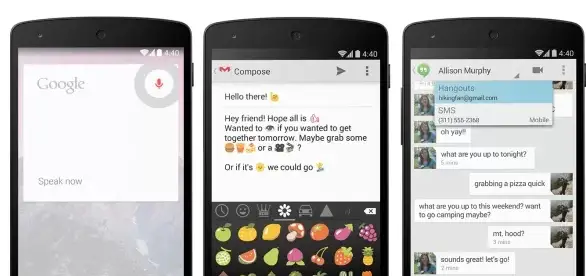So as we know that the Nexus 5 is official now and also we know it comes rocking with the new Android 4.4 Kitkat. And we know you feel like the Android kitkat will be awesome than the awesome st thing as an OS. So we have a way to feel the Kitkat awesomeness on your present device. A few Geeks at Droidlife have just extracted the core basic applications of the new Kitkat Android present in the Nexus 5.
You can download all of these from the below links. of course you will face some problems while using these application as they are not meant for your device. so we have a bit of trouble shooting part at the end so that you can enjoy the Kitkat android on your present device.
Downloads
- Google Play Services (v4.0.30)
- Calendar (v201308021)
- Clock (v3.0.0)
- Email (v6.0-893803)
- Gallery (v1.1.40304)
- Gmail (v4.6.1)
- Camera (v2.0.001)
- Hangouts (v2.0.012)
- Keep (v2.0.50)
- Google Keyboard (v2.0.19003.893803a)
- Google Search (3.0.17.886092)
- Google Home (0.9.6.886092)
- Wallpapers
Troubleshooting:
- To make Google Home launcher work on your Android device, you will also need the latest Google Play services and Search apps, both of which can be downloaded from the above links.
- If Google Now forces closes on your device, do this: Long press the home screen, select Settings. Select Voice. Select Language to change the default. Change to another language, Hit Home. Do a Google Search. Repeat the first three steps. Change back to English – US. (These instructions are valid if you have Google Home launcher)