So another Photo Filtering app packed 28 effects into its $2.99 offering, but it has also been brave enough to try something different – live, pre-capture filtering. Depending on your outlook, this either sounds like a brilliant, killer feature, or a fast-track route to mobile-computing meltdown.

The Filters are set at the left side of the
Imaging
Camera 2′s basic photographic features are not very particular in terms of depth, but, once again, the sense is that the controls have been created with care and elegance. The camera 2 is very much different from the basic android camera app ! the filters have added to the change while the gallery option is right on the opposite side where it is supposed to be.
You can switch on tap-to-focus mode via the settings menu, and Android’s in-built digital zoom is enhanced by the option to control it with the volume keys – another nice touch left by the developer.
Filtering

As shown above the filters can be set according to years respective of the camera quality and technology of the year they are talking about ! actually the decade gap has .

The Lomo set isn’t home to the intensely gaudy shades you might expect. Rather, this collection provides relatively gentle colour-warping and vignetting, resulting in tasteful, retro-themed images.
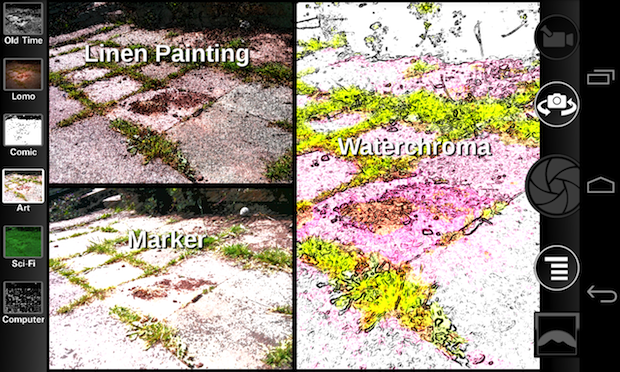
Though the Art filters are hardly brilliant, they are not the biggest let-down in Camera 2. That accolade belongs to the Computer filters, which are, as a group, very poor. Images made up of green, retro computer type, or photos styled to mimic VGA output are relatively poor ideas to start with, and they are no better in practice.
Conclusion
It would be easy to be swept away by the excellent usability of Camera 2, along with the good selection of filters it offers. The visual design of this app is competently inoffensive, and the speed and stability it exhibits are outstanding. As an impartial, though, I must keep my feet firmly on the ground. The feature list of Camera 2 is not Biblical in length, and even some of the functions it provides are by no means perfect — I’m looking at you, Computer filters!
These issues are relatively inconsequential in comparison with the many areas of strength in Camera 2, and if you are the kind of photo-taking Android owner who is willing to pay for quality, an investment in Camera 2 would be a good one.
Get Camera 2 from Google Play and install on your Android Tablet PCs or Mobile Devices.
