Android Lost is a very nicely built Android App which not only i but every android user will Install to get there Android Secure from thefts. Soon Before the release of Find my iOS feature released recently in the keynote by Apple, This App was launched which claims to Find our lost android.
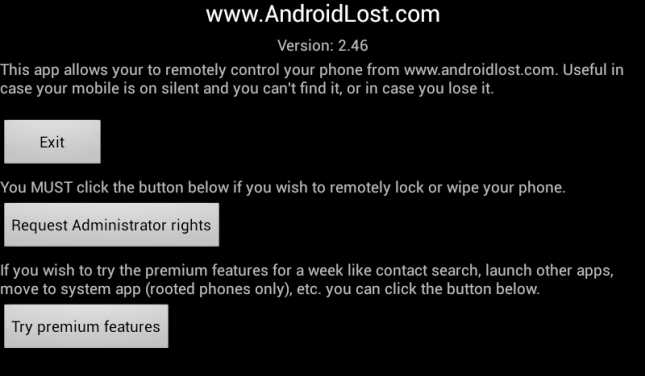
The interface is pretty much Nice and is does not has any learning process for the interface rather one can easily start using at the 1st time itself. Also this App has got alot of Features that can be considered Good and effective while finding your Android Device.
One will always Start with installing the Application from Google Play Store or Market for older android versions.Following after instal start the Application to register yourself into the App. You’ll also need to press the Request Administrator rights button and allow said rights to the app. Just after Signing up and registering your android device on to this App just Logon to AndroidLost .com which will be the main base to perform actions on this device. Just Login to this website with the Gmail that is being used on your android and for this you have to give extra permission to the App to read your data. Just after this the Screen should Pop Up with a box that say congratulations your device has been secured from getting lost further. While after this only you will be able to use all the available features on the Website that may resultin actions on your device.
First of all just try to alarm your Phone remotely with this App. Even in Silent mode the Phone will alarm for the time when you have misplaced your phone in one of your 12 denims. The App will vibrate and alarm on your device while it will also sen the location on the screen simultaneously.

If you want to alarm your phone with some critically certain words then you can do it too just enter them into the web and the device will say it. You can also enable or disable features such as GPS, WiFi or sound, as well as get a detailed status message. While you can Flash messages on the screen (That’s a traditional method though) you can remotely click pictures through both the cameras of your Phone and get an idea of the surroundings of the Phone. also you can record the audio by the Phone’s mic and get the Footage on the Apps official website.
This App provides alot of Good features but the best part is that most of them are free.

