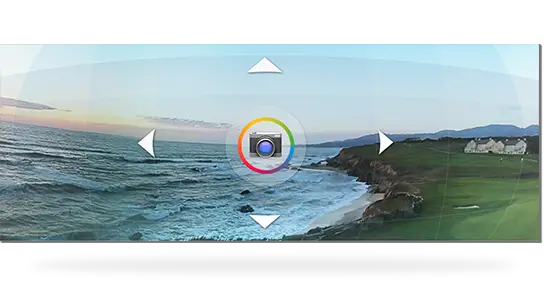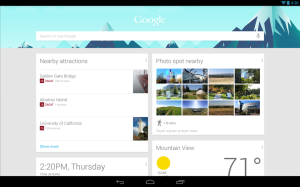This time Google announced new version of Android little earlier. But we have no problem so let’s discuss what’s new and what we have got from this new updated version of Jelly Bean Android 4.2. First of all it is currently running on newly announced Nexus 4 and Nexus 10. Along with new devices you will get New Android Version along with new features.
New flavour Android 4.2 Includes:
Miracast: This new version of Android comes with default integration of Miracast wireless display standard. You can share video, YouTube content or for that matter anything from your phone/tablet to an HDTV.
Google Describe it as:
Android 4.2 allows devices to enable wireless display. You can share movies, YouTube videos, and anything that’s on your screen on an HDTV. Just connect a wireless display adapter to any HDMI-enabled TV to mirror what’s on your screen quickly and easily.
Gesture typing: A keyboard input mode that allows users to swipe through letters to type, something that users of the popular Swype keyboard should be quite familiar with.
Google Describes it as:
Writing messages on the go is easier than ever with Gesture Typing – just glide your finger over the letters you want to type, and lift after each word. You don’t have to worry about spaces because they’re added automatically for you.
The keyboard can anticipate and predict the next word, so you can finish entire sentences just by selecting suggested words. Power through your messages like never before.
Android’s dictionaries are now more accurate and relevant. With improved text-to-speech capabilities, voice typing on Android is even better. It works even when you don’t have a data connection, so you can type with your voice everywhere you go.
Photo Sphere camera: The camera has been updated to include a new interface that removes much of the on-screen buttons and works by accessing settings by holding down on the screen and then moving towards a selection. The camera interface on the LG Nexus 4 has HDR, panorama, and a revised group of filters.
Google Describes it as:
Up, down and all around you, it’s like no camera you’ve ever seen. With Android 4.2, snap pictures in every direction that come together into incredible, immersive photo spheres that put you right inside the scene. View your photo spheres right on your phone, share them on Google+ with your friends and family, or even add them to Google Maps for the world to see.
Multiple users: Android 4.2 now supports multiple users on a single tablet. The system creates profiles that have personal settings for home screens, backgrounds, widgets, apps, and games, including individual high scores and app settings. You don’t even have to log-in or out and can just switch between users.
Google Describes it as:
It’s your fully customized tablet. And theirs, too. With support for multiple users, you can give each person their own space. Everyone can have their own homescreen, background, widgets, apps and games – even individual high scores and levels! And since Android is built with multitasking at its core, it’s a snap to switch between users – no need to log in and out. Available only on tablets.
Google Now update as described in previous post.
Daydream: Daydream lets your Android device display useful and delightful information when idle or docked.
Improved Notifications, Pinch to Zoom For Gmail and Improved lock screen