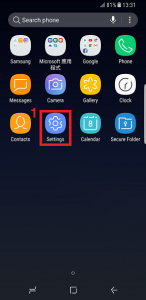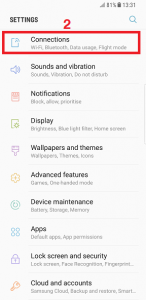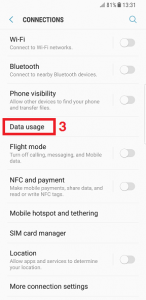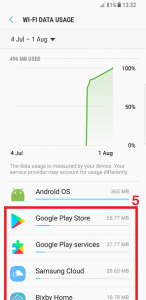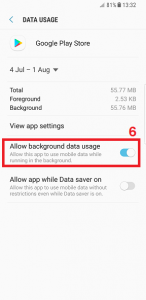While Data Pack prices have slashed manifold (especially in India) in the last few years, several smartphone users still rely on limited data packs. As you may know, the latest smartphones are data hungry because of some app requirements that continue using your data in the background. These apps keep running in the background and consume a lot of data even when you’re not actively using them. Today, we will guide you to save data on these background tasks on Galaxy S10.
If you’re on a limited data pack, it becomes quite important to save your data for situations when you urgently need it. Restricting your background data may help you save a lot of data, however, it may cause some apps to stop functioning properly unless a Wi-Fi connection is available.
Let’s walk you through the step by step guide on how to restrict background data on or off on your Galaxy S10.
- Go to Settings -> Connections -> Data usage.
- In the Mobile section, tap Mobile Data Usage.
- Choose an App for which you wish to turn Mobile data On/Off.
- Tap on Allow background data usage to turn it On/Off.
By following the above steps, you can always toggle on/off your data based on your requirements. This will help you consume limited data and ultimately save some bucks to spend elsewhere. We hope our guide to turn Galaxy S10 background data on or off.
Other Galaxy S10 Guides: