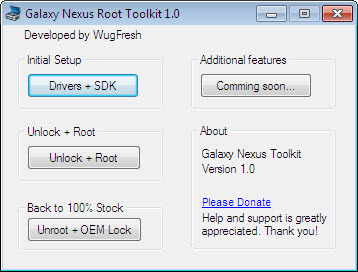To begin, set your Verizon Galaxy Nexus (the GSM version isn’t supported yet) into USB debugging mode, then plug it into your computer. Run the Gnex Root Toolkit href=”http://en.wikipedia.org/wiki/EXE” rel=”wikipedia” target=”_blank” title=”EXE”>EXE file, then click on “Drivers+ SDK”. This will automatically install the href=”http://code.google.com/android/” rel=”homepage” target=”_blank” title=”Android”>Android SDK and the relevant extra files. Click on “Unlock + Root”, and the tool will restart your Galaxy Nexus in bootloader mode, unlock the bootloader (which wipes your device, by the way) and install the Superuser APK. Restart your phone and you’ve got a shiny, clean version of Android with root permissions, no command lines necessary.
There’s also an option for returning your phone to its factory stock condition, erasing all user data and root permissions. This could be handy for those who are selling or returning their phones. Don’t judge too harshly, died-in-the-wool hackers – everybody’s got to start somewhere. I’ll be sending this along to my dad, who bought a Galaxy Nexus on my advice… with the stipulation that all bets are off, naturally.